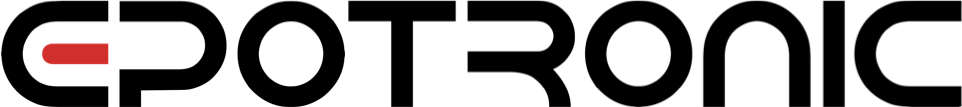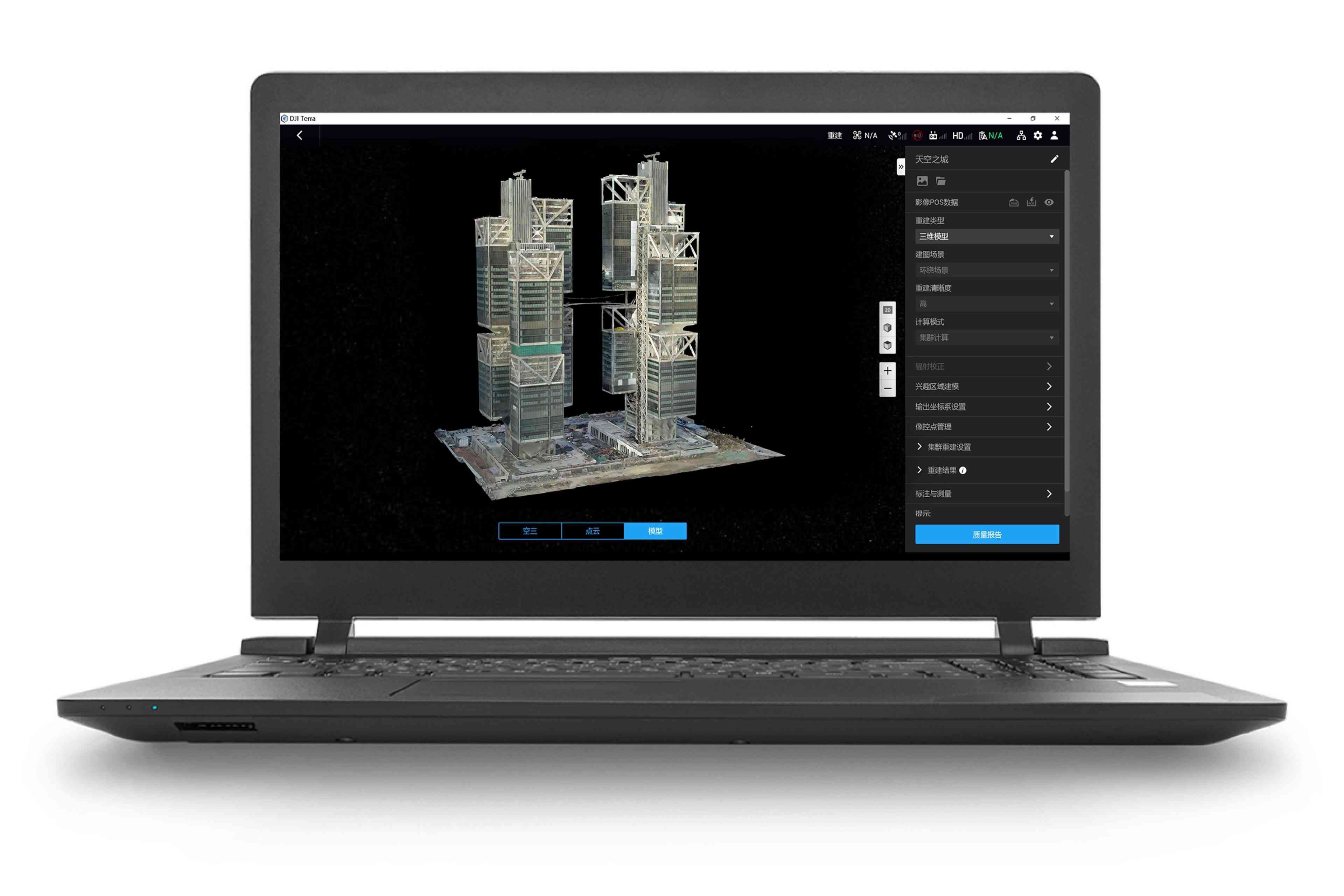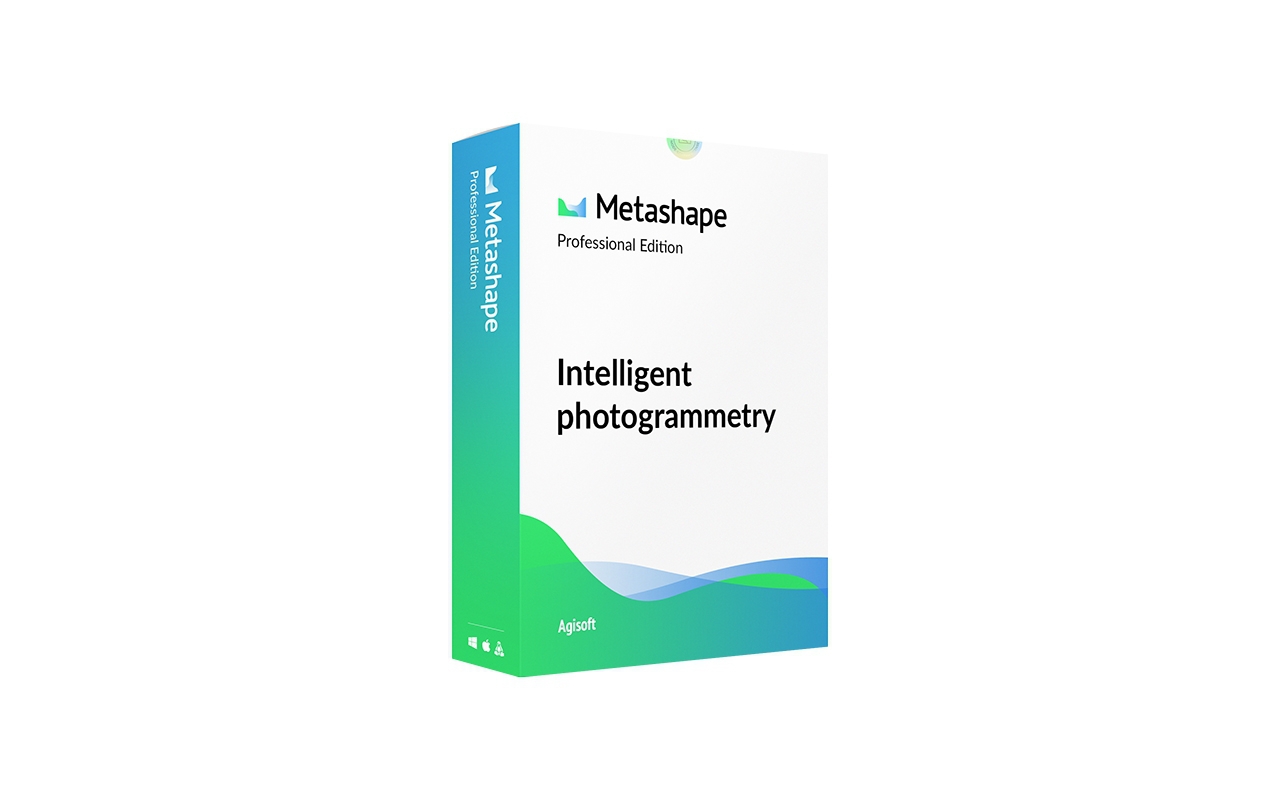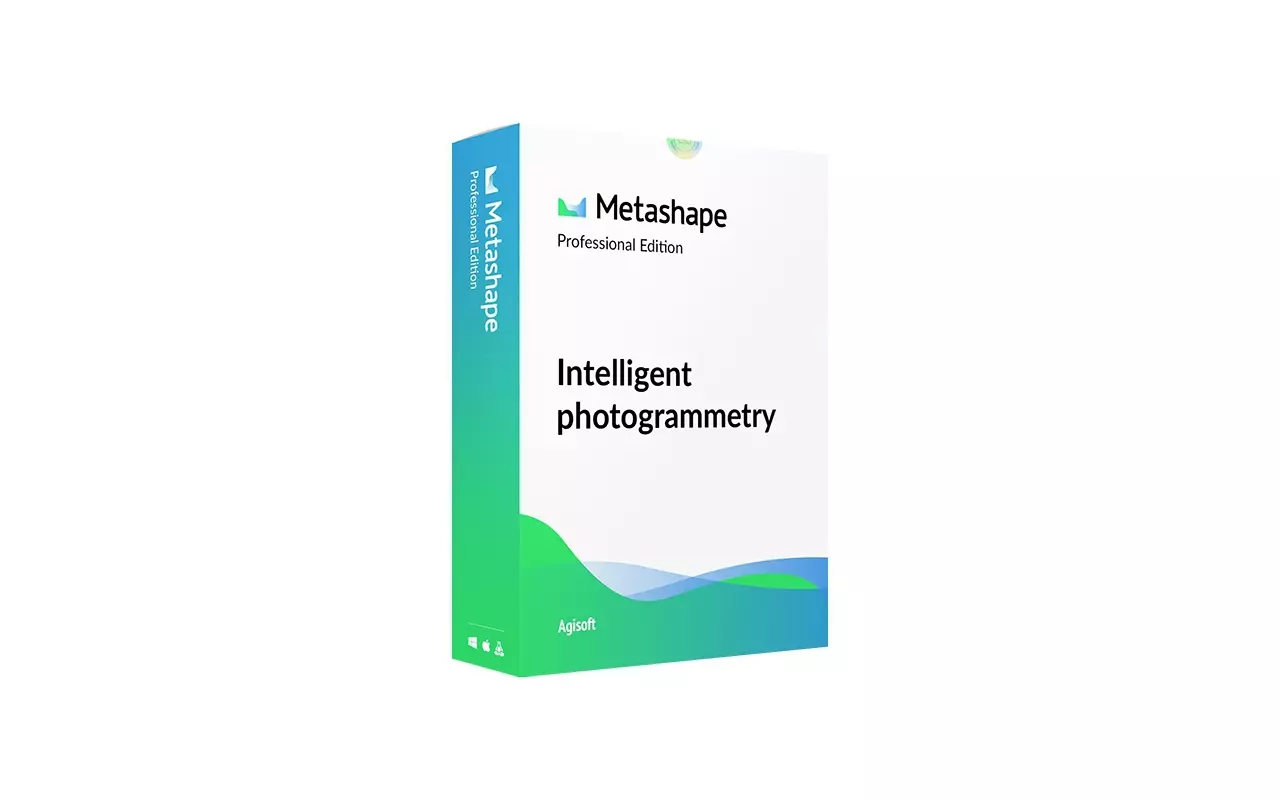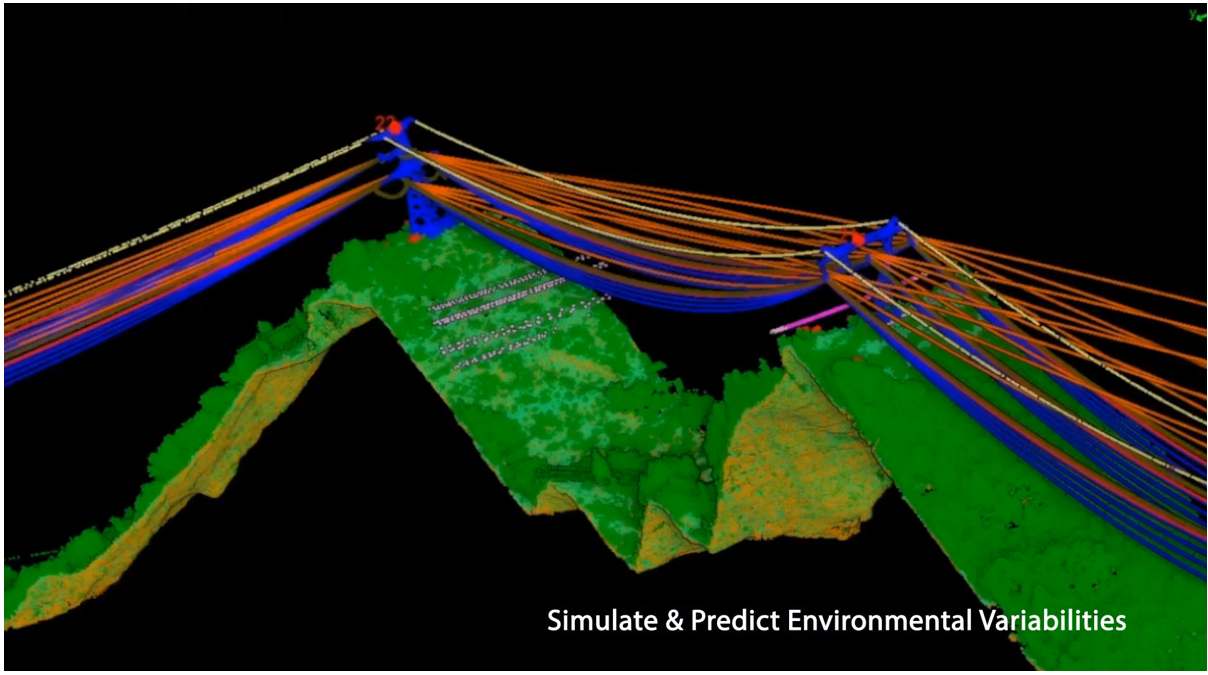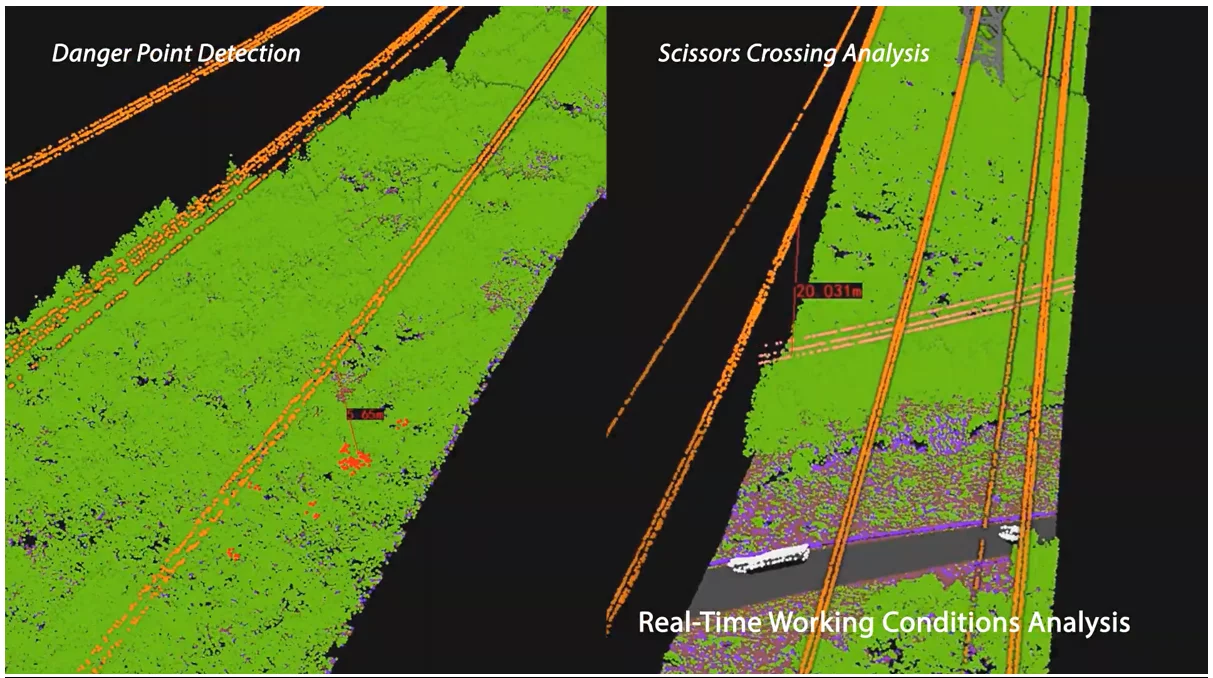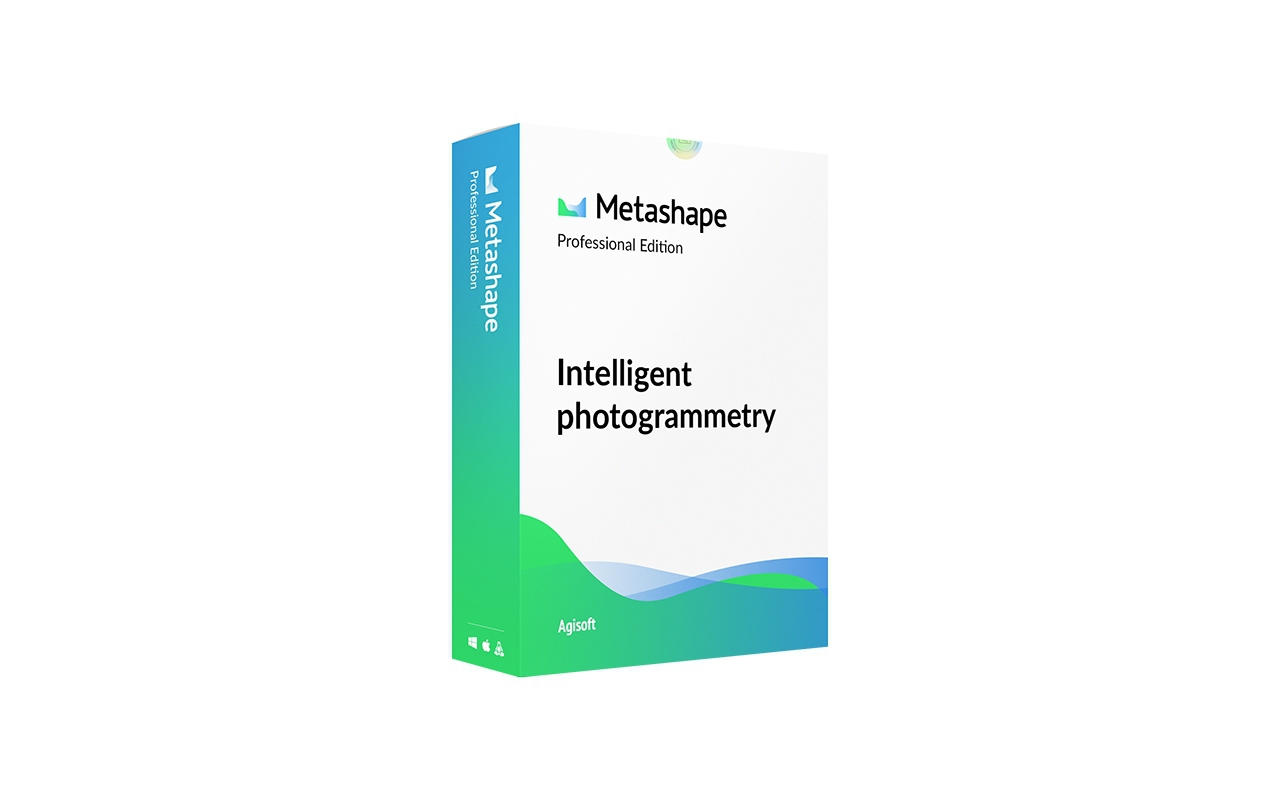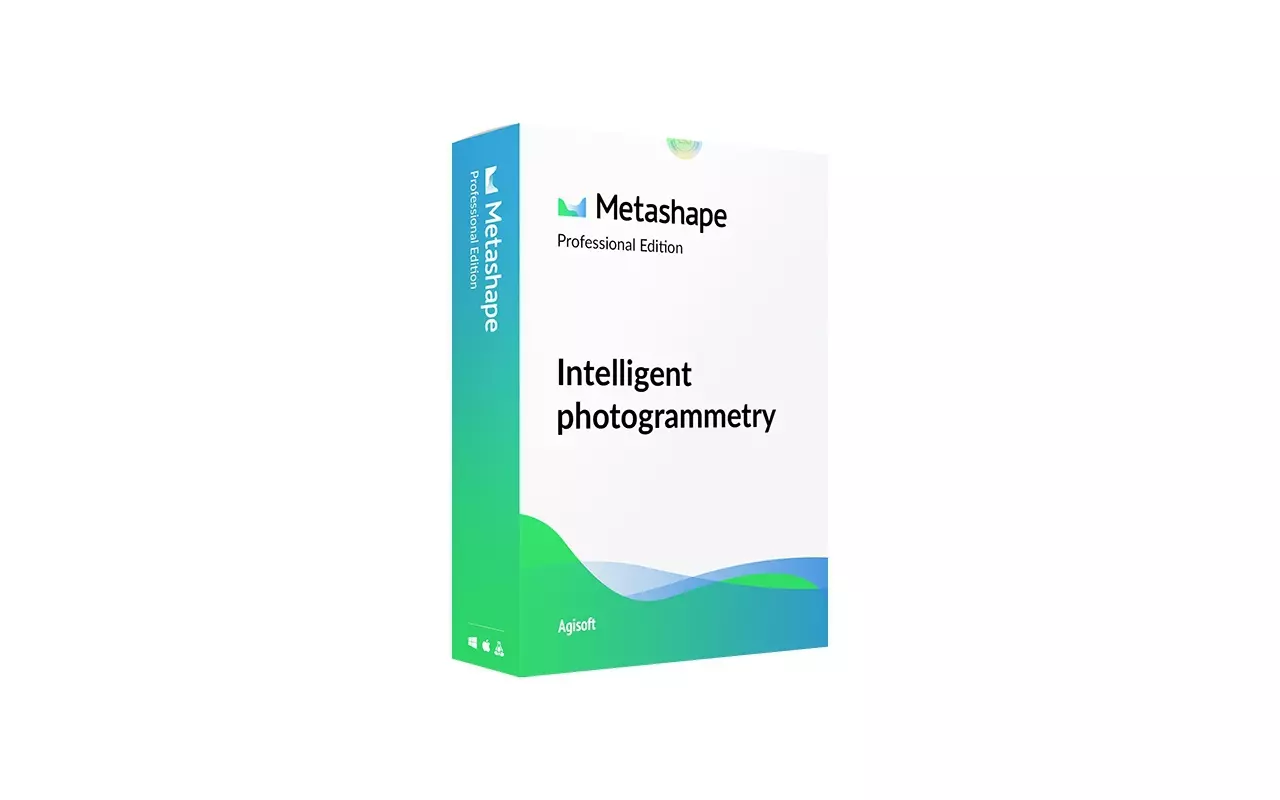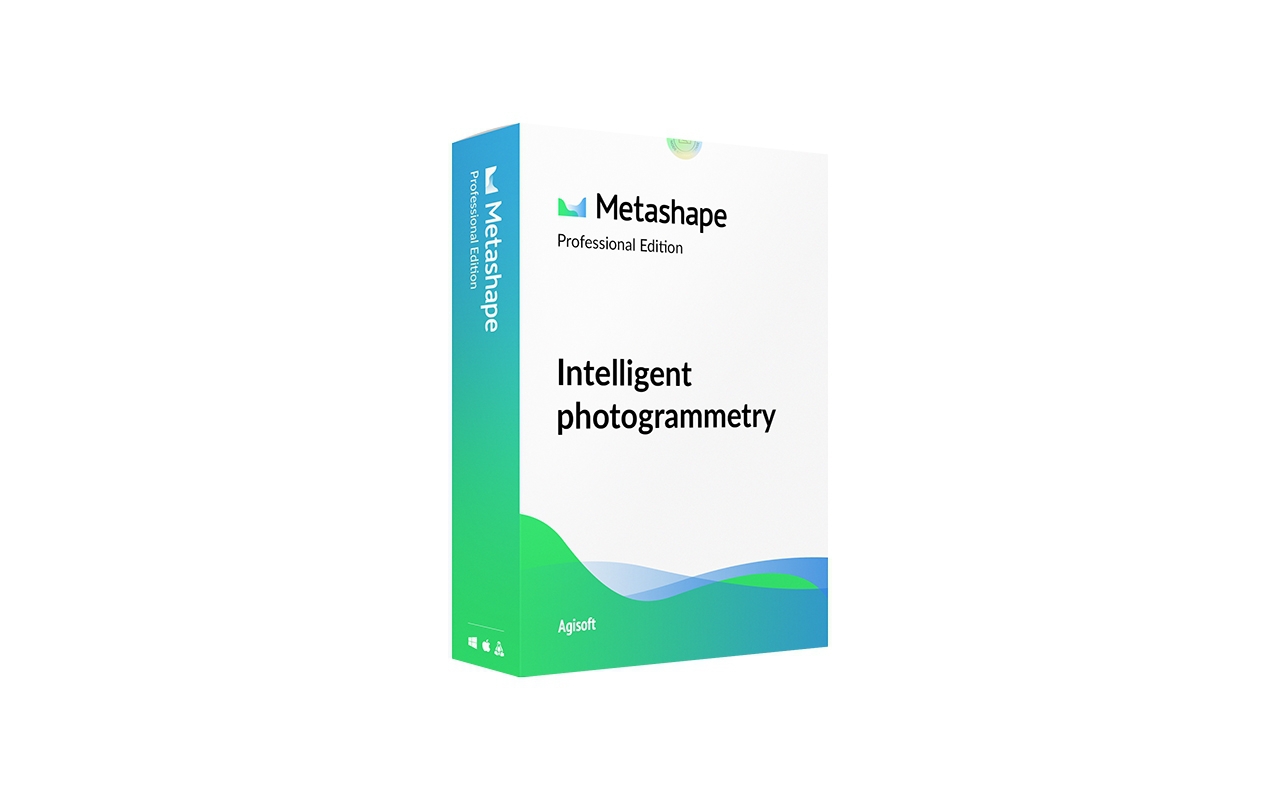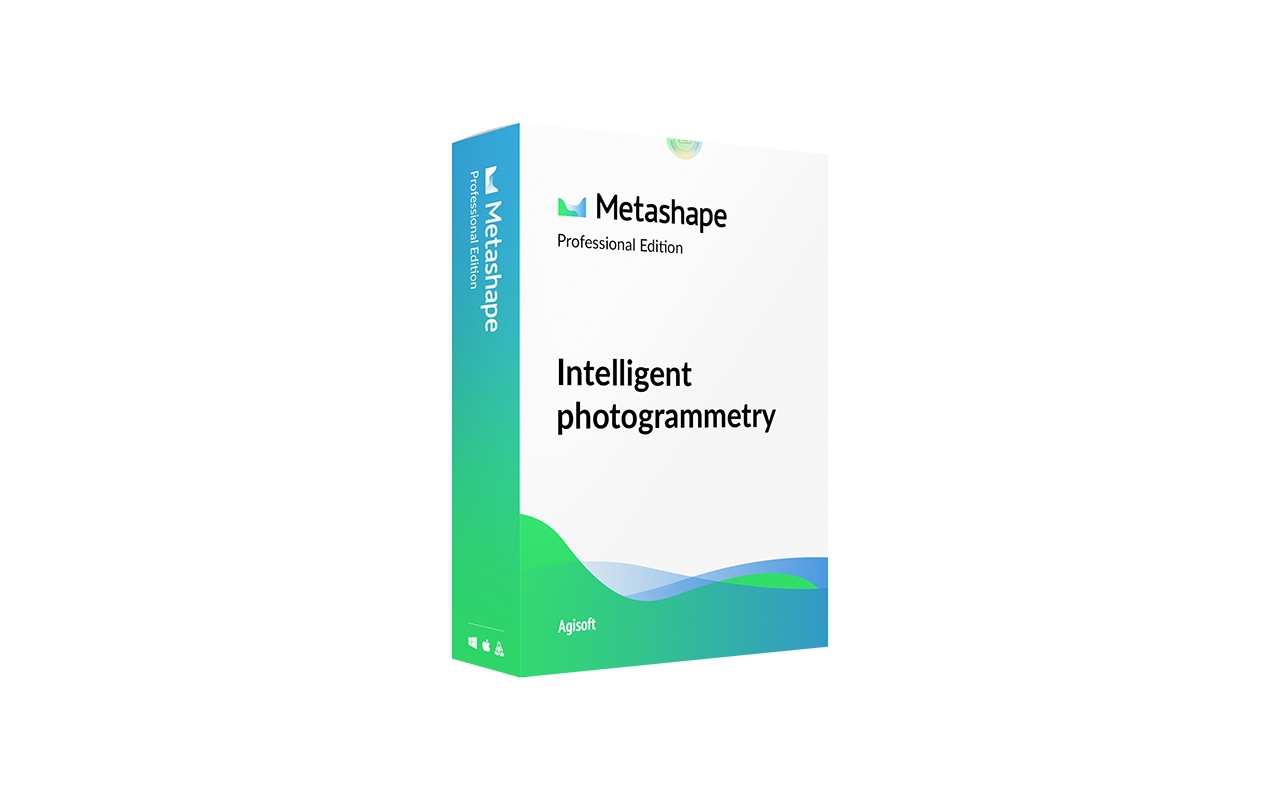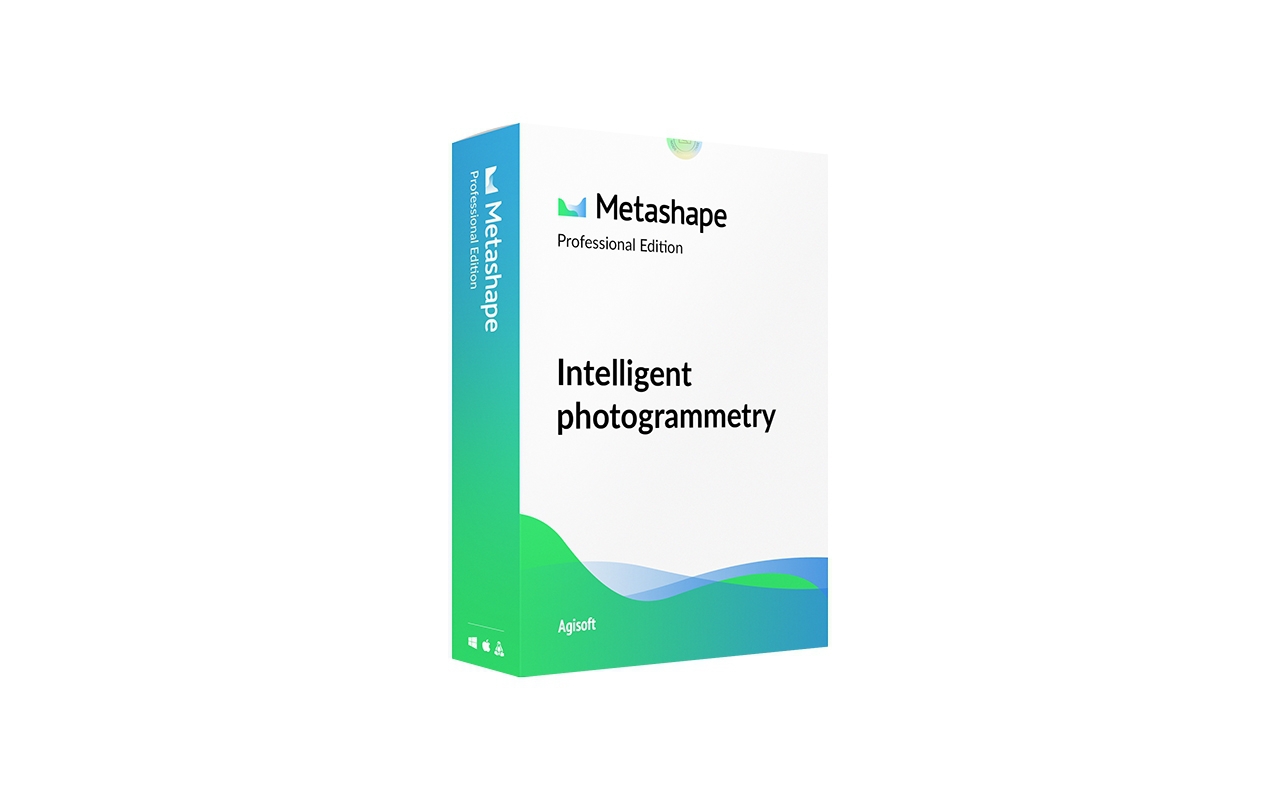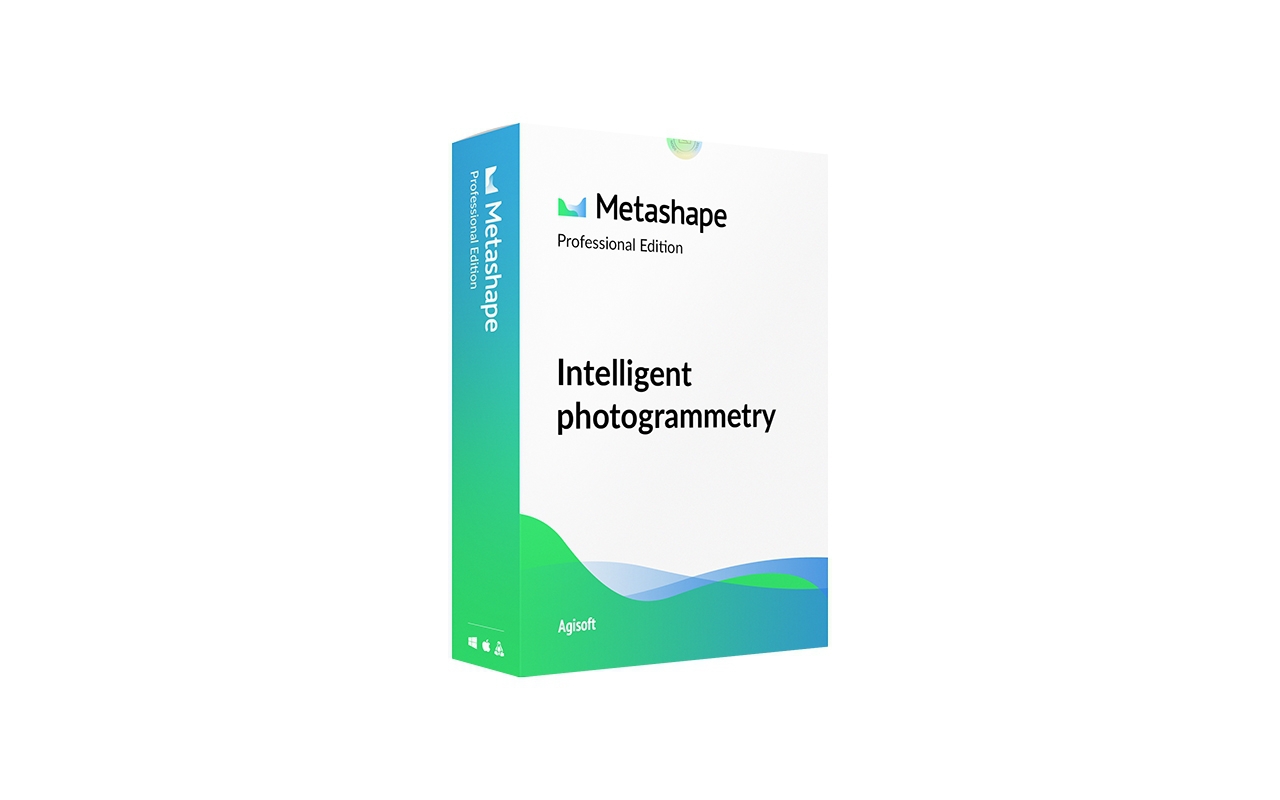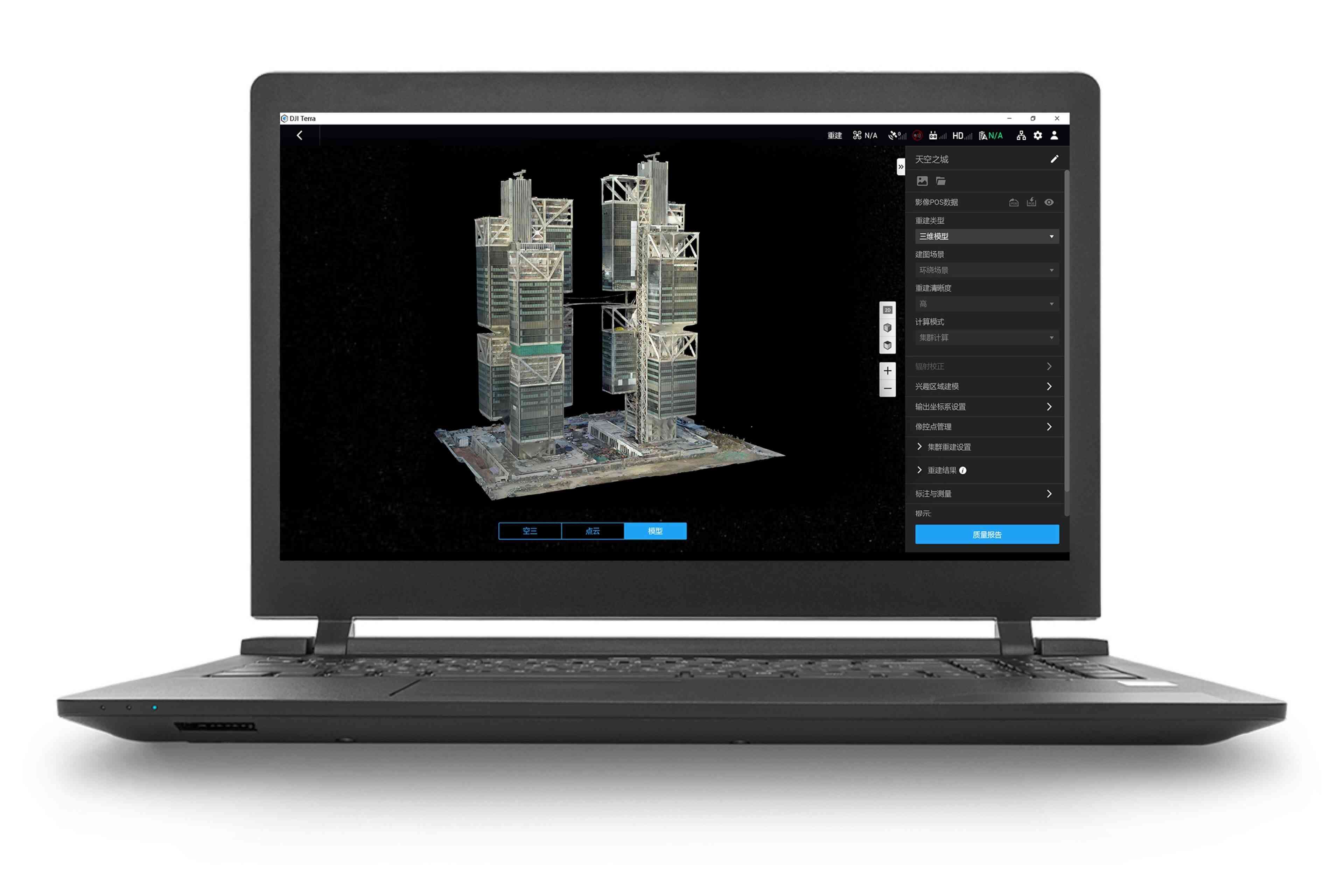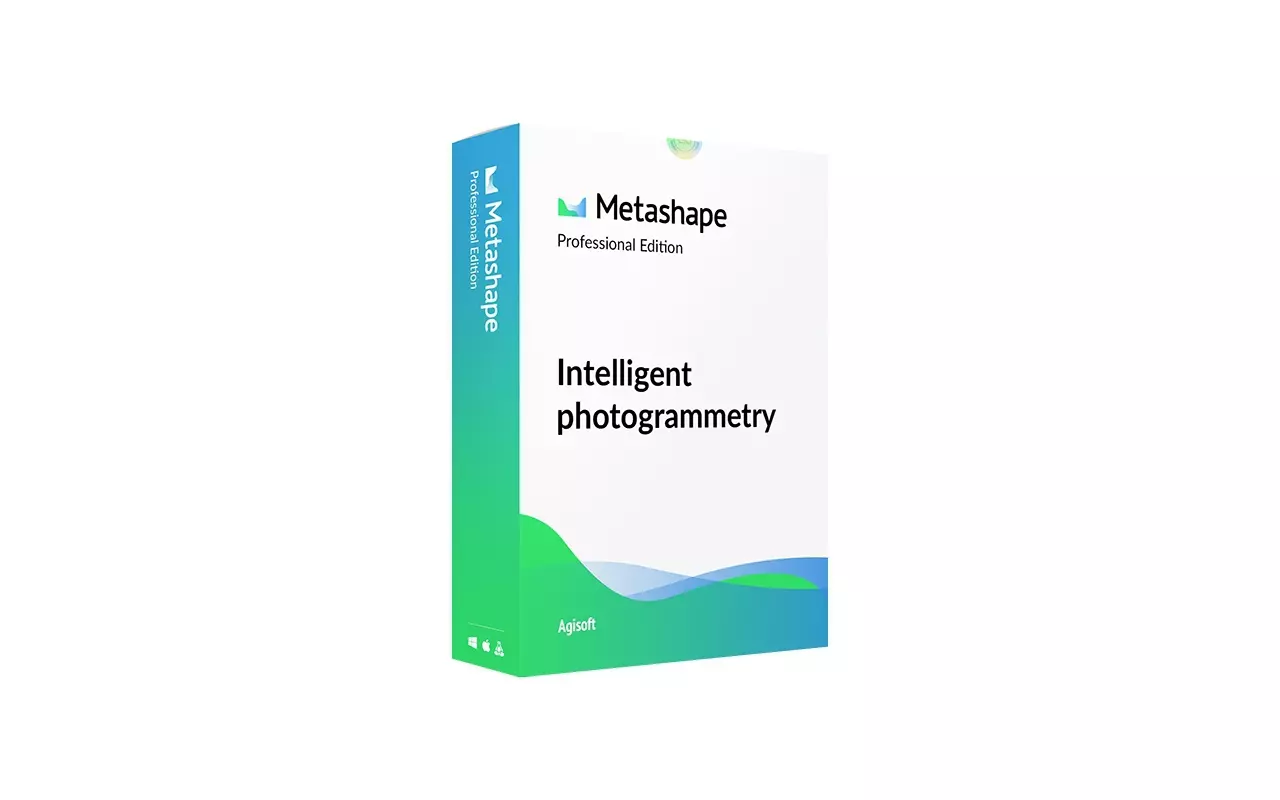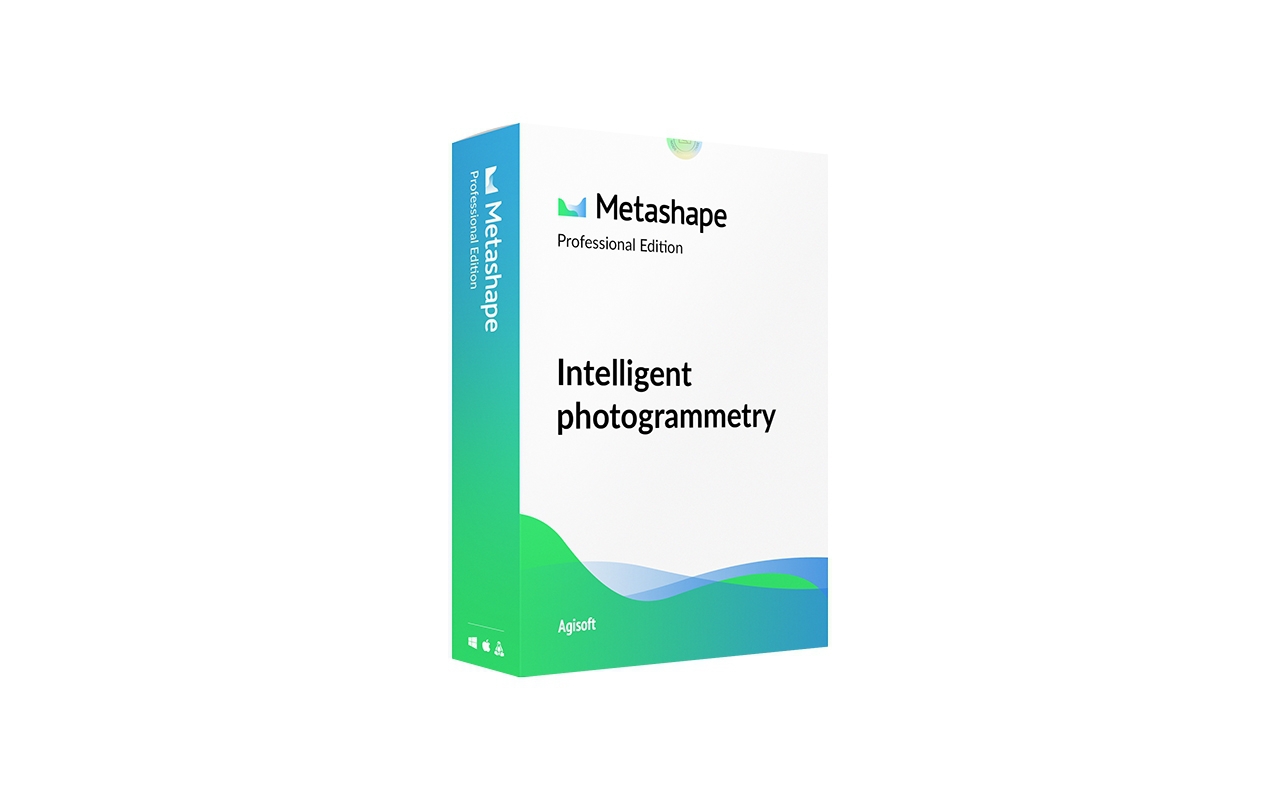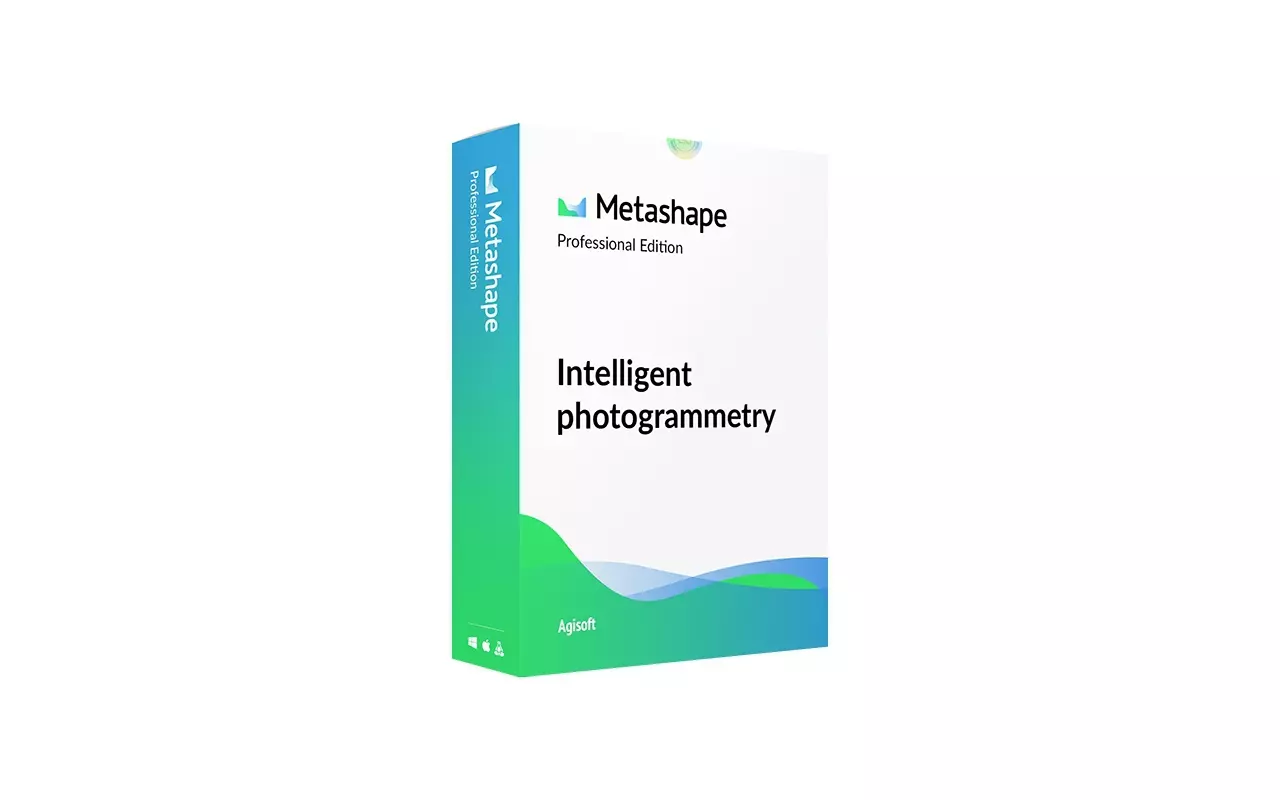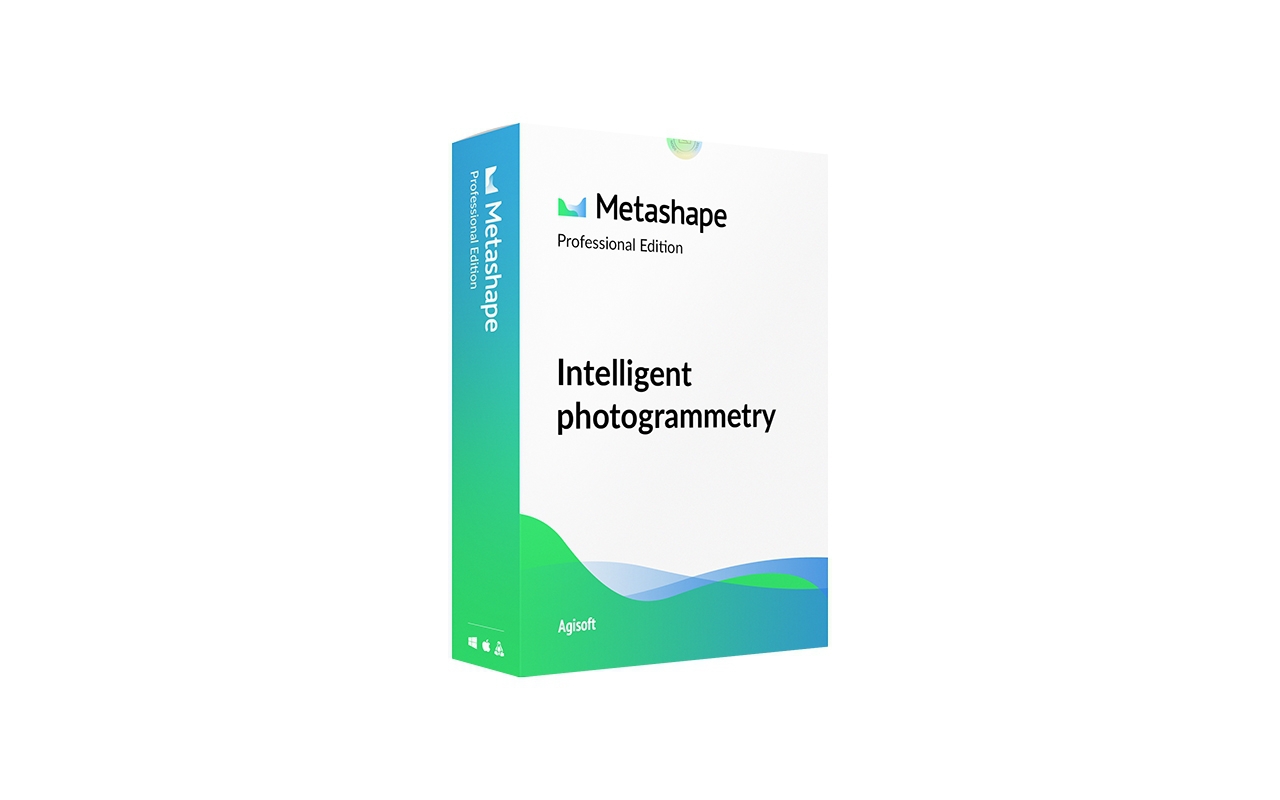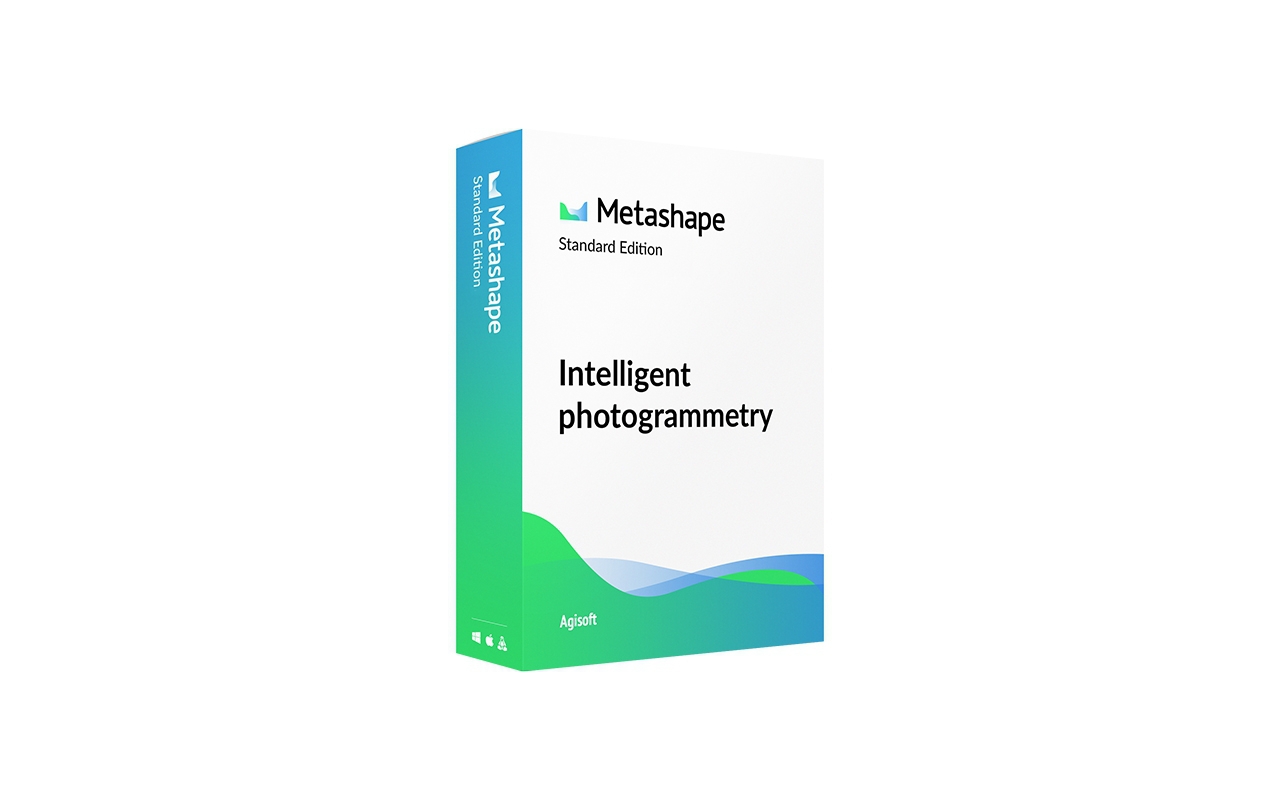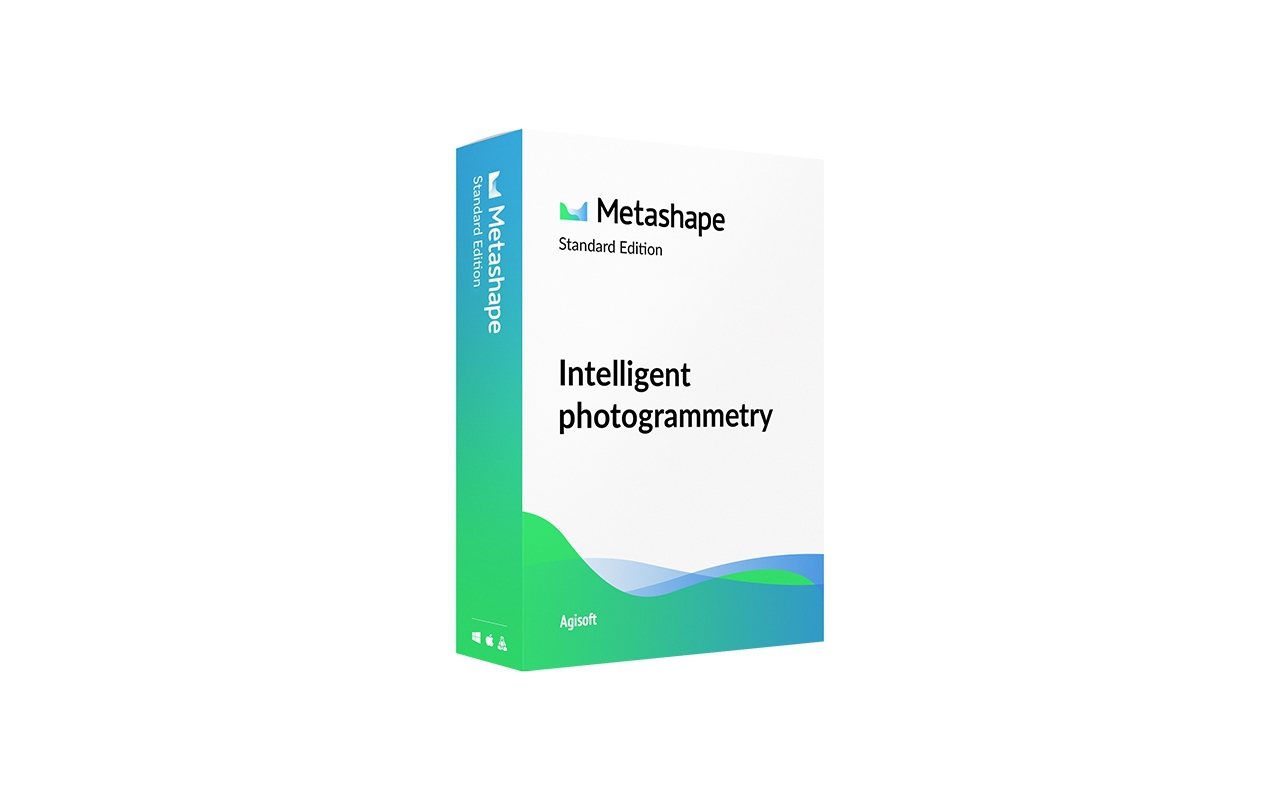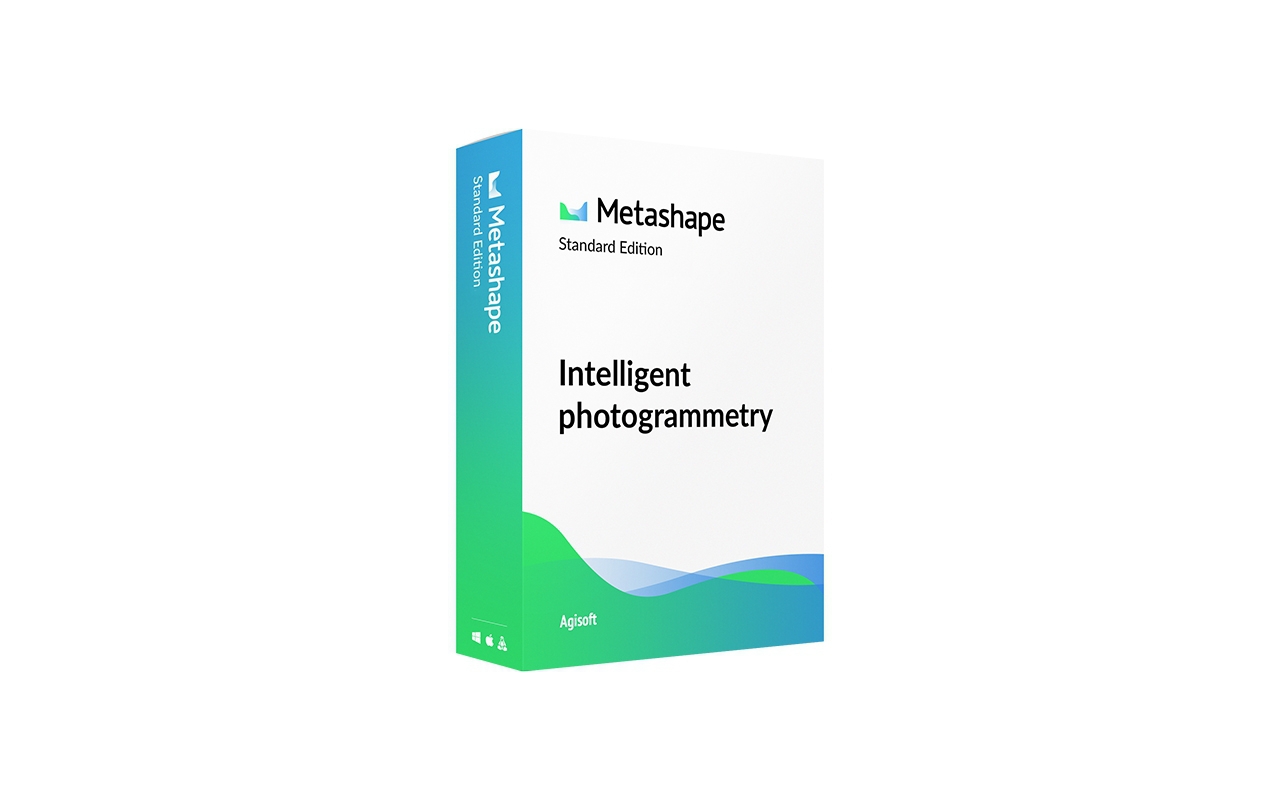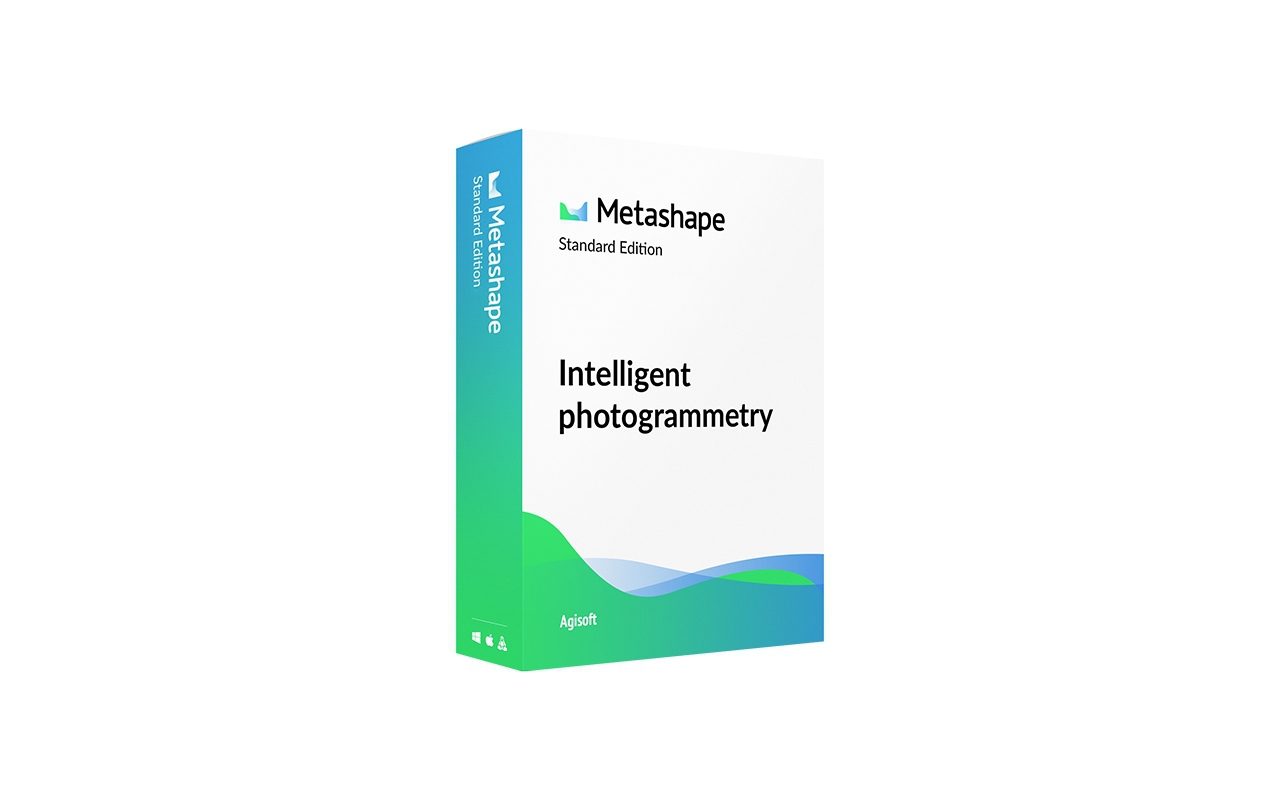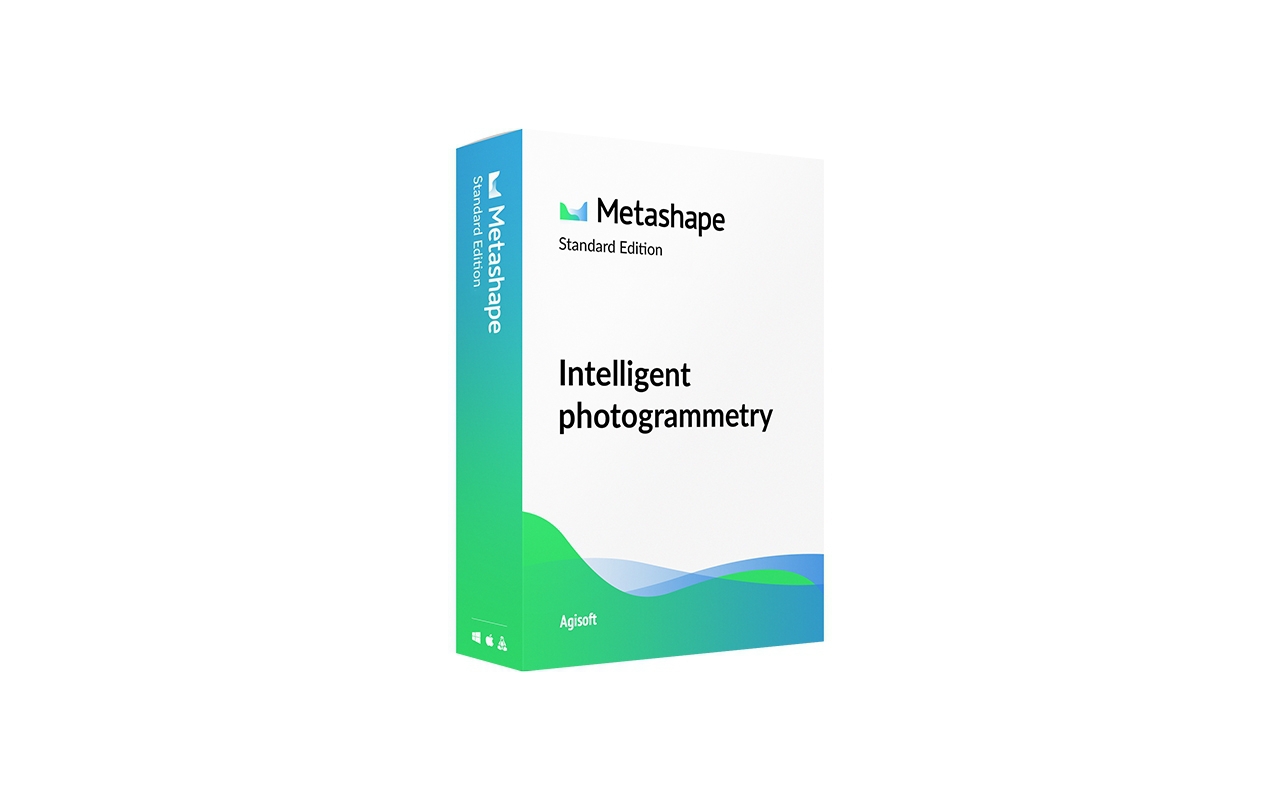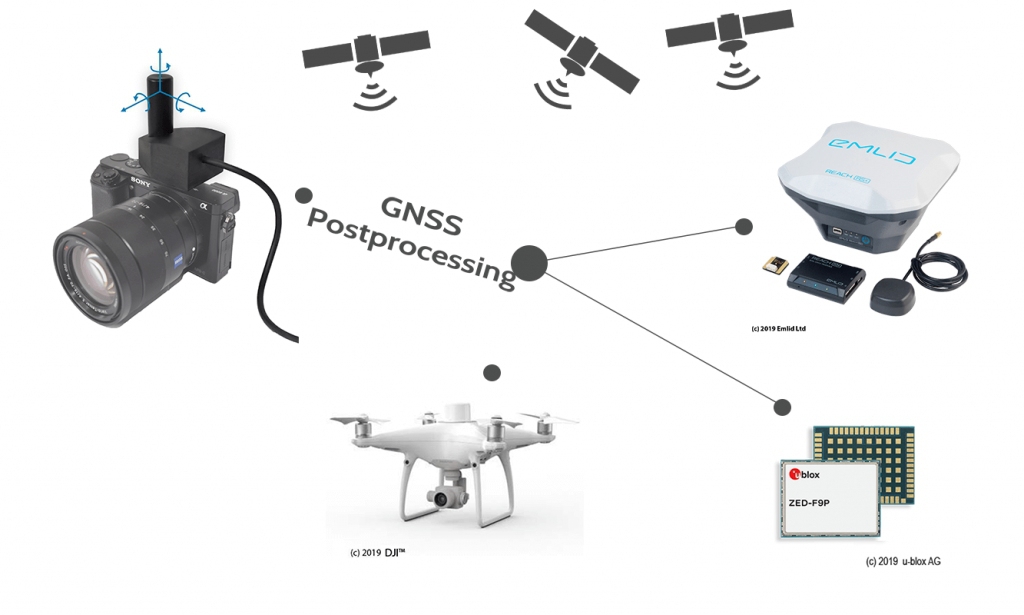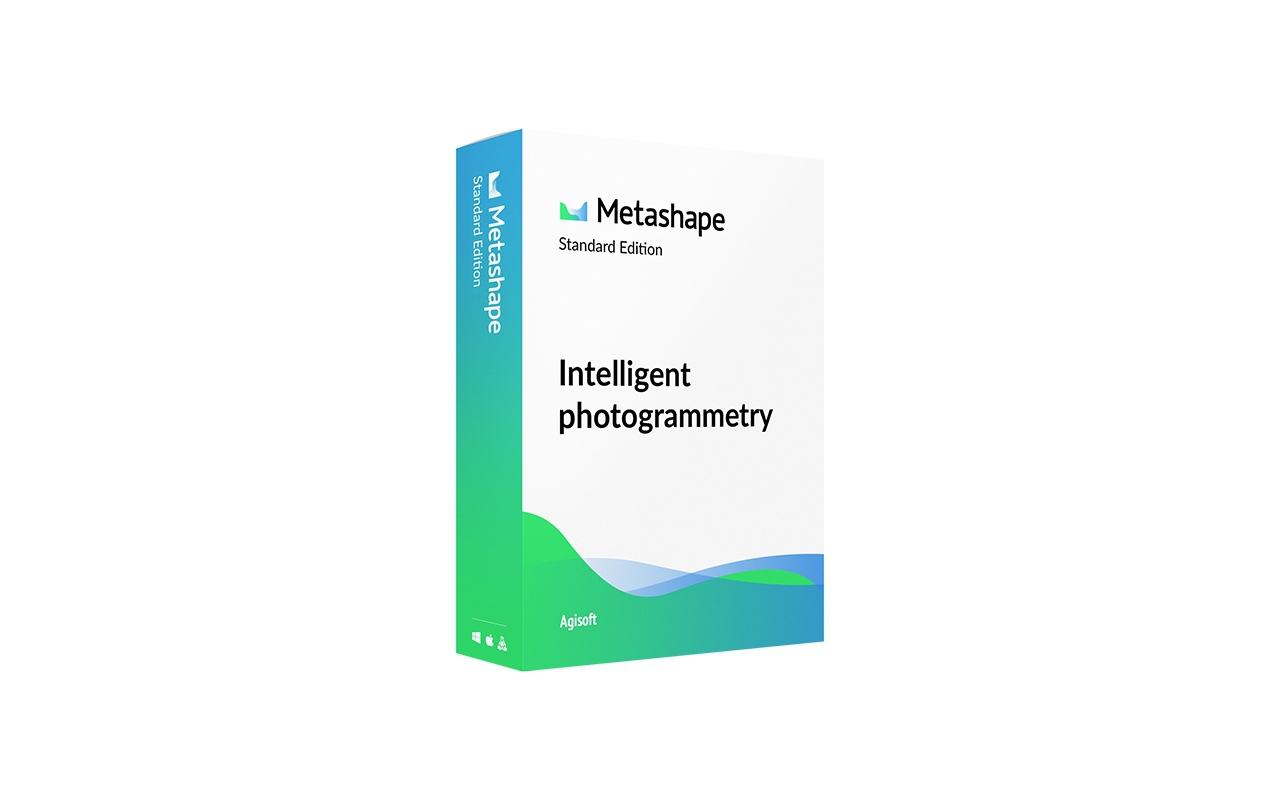Processing
The processing of drone captured data is essential for most projects, allowing you to achieve the full capabilities of drones.

Products
There are a multitude of products that can be created from drone data. To read more about this, read our article on this topic at the link below. Three of the main products are described below:
Point cloud
Generated from photo and lidar data. Overlapping images can be processed to create 3D points: millions of points in a 'point cloud' representing the scene. For LiDAR, these points are generated instantly and must only be calibrated with GNSS and INS (movement) data to represent the scene.
3D model
Algorithms are applied to the point cloud to create a surface from the points.
Orthophoto
Generated from photos, an orthophoto is a map-like scaled image, composed of the overlapping photos from the survey.
Solutions for airborne laser scanning
DJI Terra is able to create all of these products from lidar (from the Zenmuse L1) and photo data in one user-friendly interface. All the user has to do is select a few settings, such as quality, and run the processing to achieve the desired results.
Greenvalley Int. offers very comprehensive yet intuitive programmes that feature a very wide range of algorithms. From interpretation of own or third party hardware, georeferencing and creation of point clouds to automated classifications. The focus is on the calculation and use of LiDAR, especially for forestry and energy grid operators.
RIEGL offers its own software for its market-leading laser scanners. With this, highly professional and large-scale airborne surveying projects can be carried out. RIEGL offers the top class of sensors and software in surveying with unmanned aerial vehicles.
With the help of Greenvalley and RIEGL, automatic quality and analysis reports can be generated, showing the user the estimated accuracy as well as the underlying data quality. This gives you the best legal protection, even in costly and responsible projects.
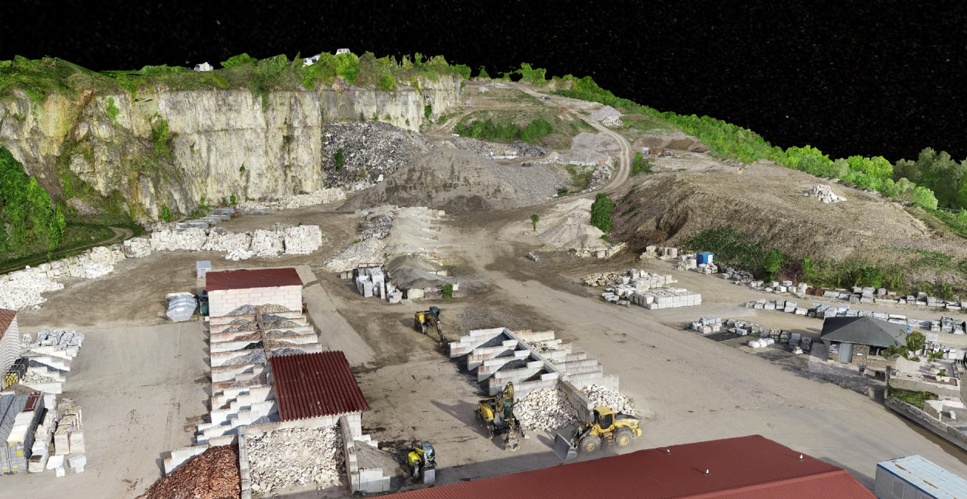
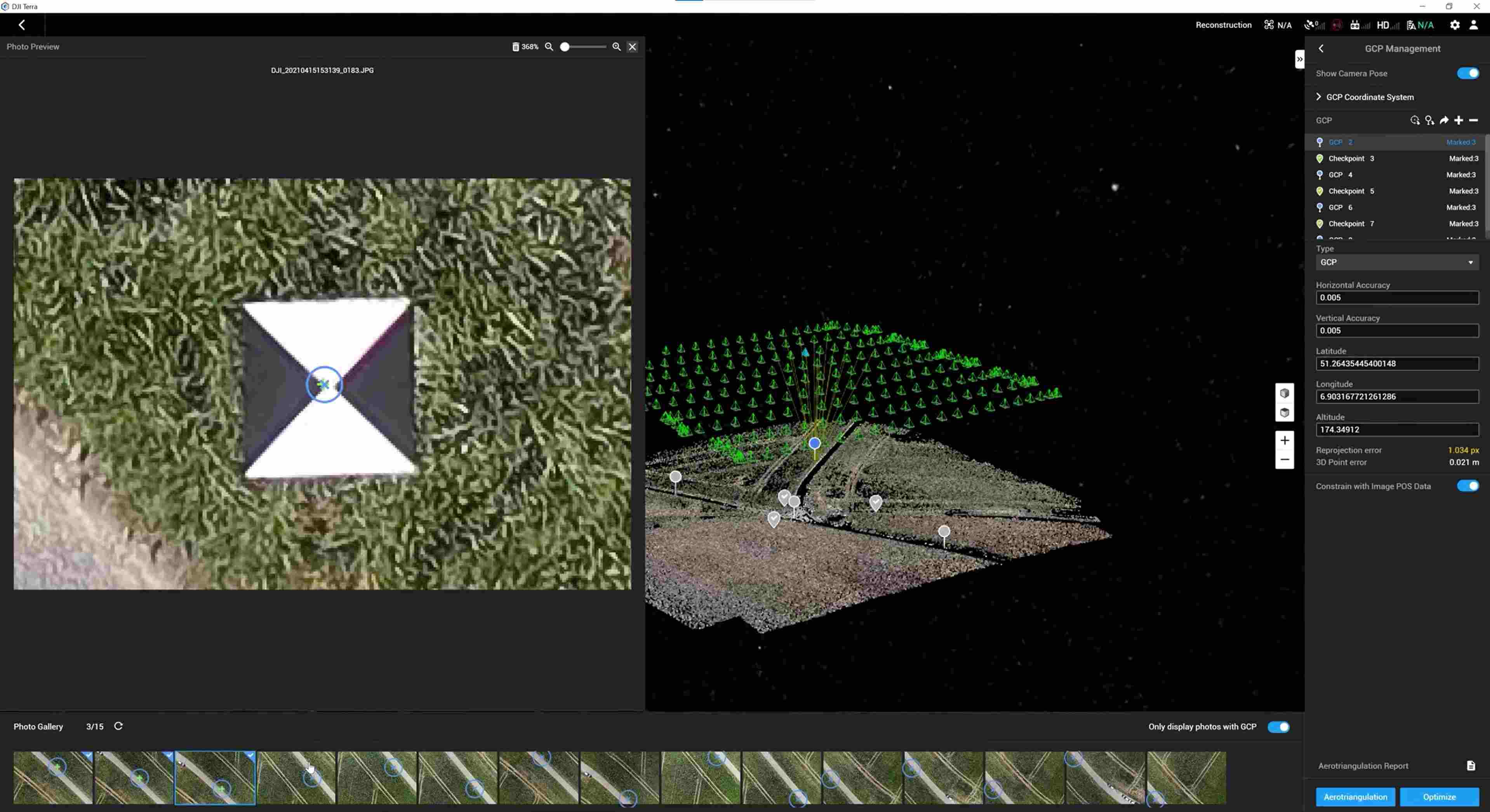
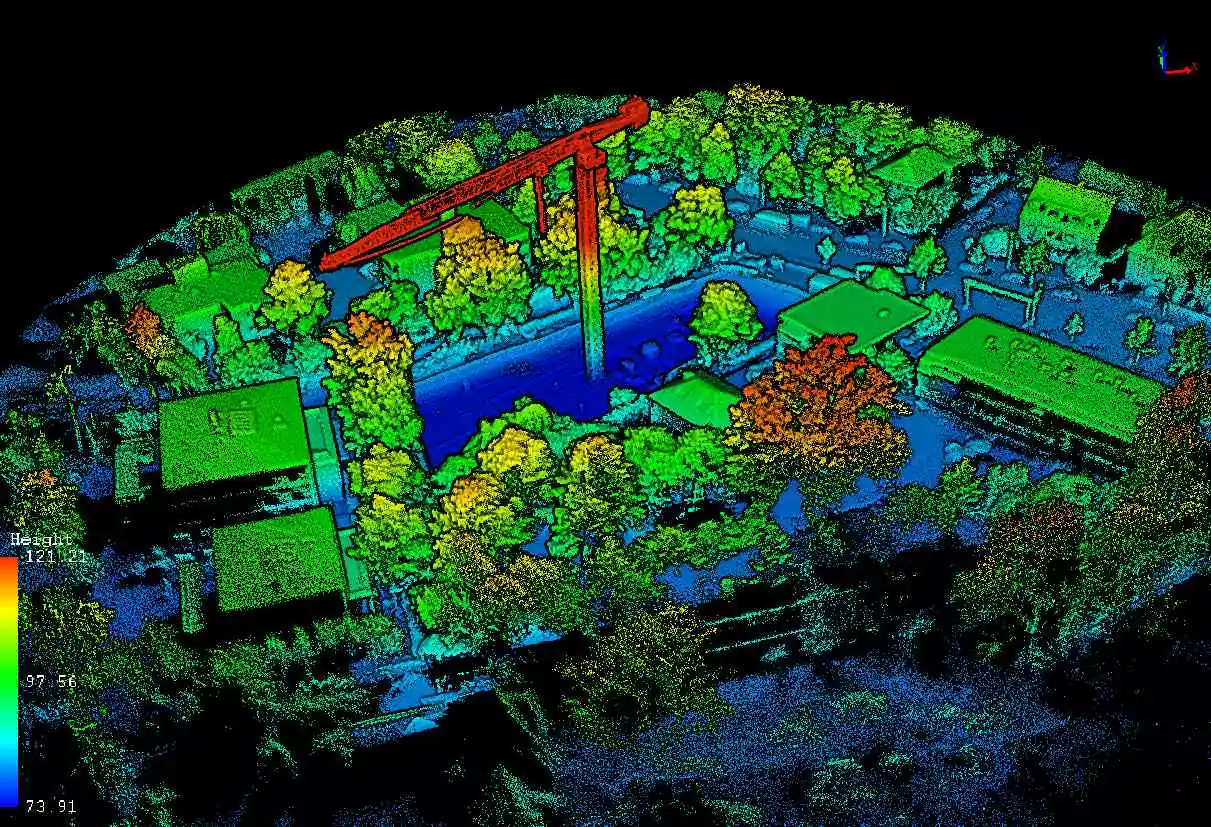
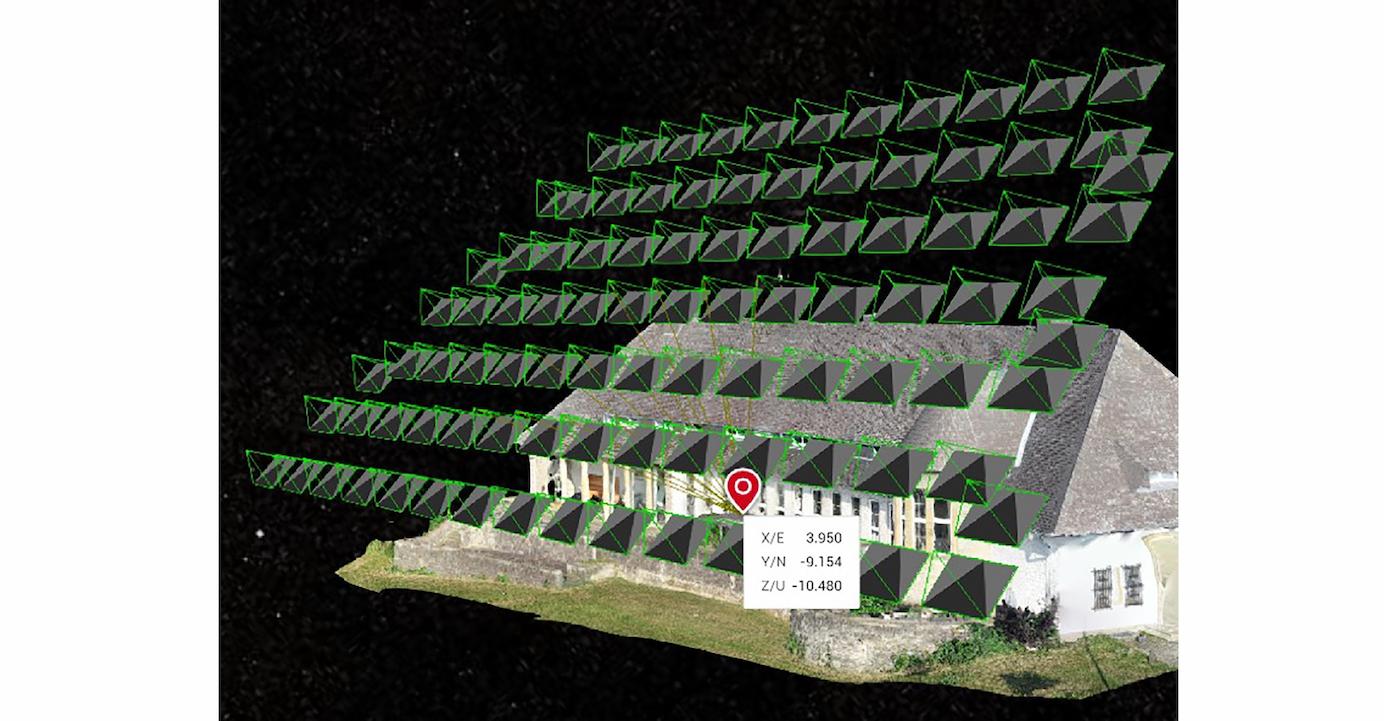
Filter
–
DJI Terra Cluster Permanent 1 Set (3nodes)
€23,600.00*
420099
DJI Terra: Digitalisieren Sie die Welt
Analysieren und visualisieren Sie Ihre Umgebung mit DJI Terra, einer benutzerfreundlichen Kartierungslösung für Branchenprofis zur professionellen Erzeugung digitaler Daten aus echten Szenarien.
In nur wenigen Schritten lassen sich komplexe Flugaufträge automatisieren, was die Erstellung von Karten und Modellen für weitere Analysen stark vereinfacht.
Wenn Präzision unerlässlich ist und eine hohe Detailgenauigkeit unverzichtbar ist, bieten Flugaufträge mit Schrägaufnahmen die Möglichkeit detailgetreue 3D-Modelle zu erstellen. Hierbei nimmt die Kamera Bilder aus einem Neigungswinkel auf, um ein noch schärferes und detaillierteres Bild des Zielobjekts zu erhalten.
Erstellen Sie effiziente Flugrouten mit vordefinierten Aktionen an den jeweiligen Wegpunkten. Schlüsselfunktionen wie beispielsweise Geschwindigkeit, Flughöhe und Gimbal-Ausrichtung können vor dem Flug festgelegt werden. Für komplexere Flugaufträge und Flüge in beengten Verhältnissen, die ein sehr hohes Maß an Detailgenauigkeit benötigen, steht jetzt eine 3D-Flugvisualisierung zur Verfügung, um Flüge in bestehenden 3D-Modellen zu planen und zu simulieren.
Echtzeit-Mapping
Mit der Echtzeit-Mapping-Funktion können Sie schnell und in Echtzeit ein 2D-Orthomosaik des ausgewählten Bereichs der Flugmission erstellen. Dies ist nicht nur ideal für die Erstellung detaillierter Flugrouten in abgelegenen Gebieten, sondern auch für zeitkritische Missionen, die eine schnelle Entscheidung vor Ort erfordern.
2D-Rekonstruktion
Generieren Sie hochauflösende Orthomosaik, damit Sie detaillierte und genaue Messergebnisse für alle Ihre kritischen Projekte erhalten.
3D-Rekonstruktion
Erhalten Sie scharfe und realistische Darstellungen Ihrer Umgebung in verschiedenen industriellen Anwendungen, sei es bei der Unfallrekonstruktion, der Verfolgung von Fortschritten bei großen Bauprojekten und vielem mehr.
Datenanalyse
2D&3D-Messung
Erfassen Sie wichtige Dimensionen über eine Vielzahl von Terrains mit einfach zu bedienenden Analysetools, die es Ihnen ermöglichen, eine Vielzahl von Messdaten basierend auf linearen, flächen- und volumetrischen Messungen zu erhalten.
Anmerkungen
Bearbeiten Sie Labels von Messungen an bestehenden Modellen, die zur Berichterstattung und Verbesserung der Kommunikation während laufender Projekte verwendet werden können.
Fotoinspektion
Überprüfen Sie jedes Foto des Modells genau, damit Sie alle kritischen Elemente in der realen Welt genau erkennen und hervorheben können.
Inspektion durch detaillierte Fotos
Für Details können Anwender auf eine bestimmte Stelle des Modells zoomen. Dies erleichtert die optimale Markierung von wichtigen Stellen für reale Inspektionen.
Terra Lizenzplan Cluster: 2D-Kartierungen in Echtzeit, Landwirtschaftliche Anwendungen, 2D-Rekonstruktion (Feld), Multispektrale 2D-Rekonstruktion (Stadt), KML-Datenimport, Ausgegebenes Koordinatensystem, ROI-Rekonstruktion, Bild-POS-Import, Multi-GPU-Rekonstruktion, 3D-Rekonstruktion, 3D-Planung von Flugaufträgen, 3D-Kartierungen in Echtzeit, Passpunkte (GCPs), Präzisionsoptimierung für LiDAR-Punktwolken, Energiewirtschaftliche Anwendungen, Detaillierte Inspektionen
AGISOFT Metashape Pro Floating 3 Licenses Pack
€20,499.00*
411783
Aus Agisoft PhotoScan wird Metashape!
Metashape übernimmt alle Funktionen von PhotoScan und bietet darüber hinaus noch viele weitere Anwendungsmöglichkeiten. Lizenzierte Benutzer von Agisoft Photoscan können, basierend auf der Software-Edition, ein kostenloses Upgrade auf Agisoft Metashape durchführen.
Agisoft Metashape ermöglicht die photogrammetrische Verarbeitung digitaler Bilddaten. Daraus generierte, räumliche 3D-Daten können für verschiedene GIS-Anwendungen, die Produktion und Dokumentation visueller Effekte sowie für indirekte Messungen verwendet werden.
Die Implementierung von Computer Vision Methoden führt zu einem intelligenten, automatisierten Verarbeitungssystem, das sowohl für Einsteiger als auch für Spezialisten viel zu bieten hat. Der Workflow kann auf zahlreiche, spezifische Anforderungen und Arten von Daten abgestimmt werden.
Agisoft Metashape gibt es in der Standard und Professional Edition.
Metashape Features:
Standard Edition
Photogrammetrische Triangulation (Dreiecksvermessung)
Dichte Punktwolkenbildung
3D: Generierung und Strukturierung
Panorama-Stitching
3D-Rekonstruktion für Daten, die von der gleichen Kameraposition/Kamerastation erfasst wurden
Pro Features (Alle Funktionen der Standard Edition sind enthalten)
Digitales Höhenmodell: DSM/DTM-Export
Export von georeferenzierten Orthomosaiken
Messungen: Entfernungen, Flächen, Volumen
Bodenkontrollpunkte: hochgenaue Vermessung
AGISOFT Metashape Pro 3 Licenses Pack
€10,499.00*
411684
Aus Agisoft PhotoScan wird Metashape!
Metashape übernimmt alle Funktionen von PhotoScan und bietet darüber hinaus noch viele weitere Anwendungsmöglichkeiten. Lizenzierte Benutzer von Agisoft Photoscan können, basierend auf der Software-Edition, ein kostenloses Upgrade auf Agisoft Metashape durchführen.
Agisoft Metashape ermöglicht die photogrammetrische Verarbeitung digitaler Bilddaten. Daraus generierte, räumliche 3D-Daten können für verschiedene GIS-Anwendungen, die Produktion und Dokumentation visueller Effekte sowie für indirekte Messungen verwendet werden.
Die Implementierung von Computer Vision Methoden führt zu einem intelligenten, automatisierten Verarbeitungssystem, das sowohl für Einsteiger als auch für Spezialisten viel zu bieten hat. Der Workflow kann auf zahlreiche, spezifische Anforderungen und Arten von Daten abgestimmt werden.
Agisoft Metashape gibt es in der Standard und Professional Edition.
Metashape Features:
Standard Edition
Photogrammetrische Triangulation (Dreiecksvermessung)
Dichte Punktwolkenbildung
3D: Generierung und Strukturierung
Panorama-Stitching
3D-Rekonstruktion für Daten, die von der gleichen Kameraposition/Kamerastation erfasst wurden
Pro Features (Alle Funktionen der Standard Edition sind enthalten)
Digitales Höhenmodell: DSM/DTM-Export
Export von georeferenzierten Orthomosaiken
Messungen: Entfernungen, Flächen, Volumen
Bodenkontrollpunkte: hochgenaue Vermessung
AGISOFT Metashape Pro Floating Single
€7,499.00*
411776
Aus Agisoft PhotoScan wird Metashape!
Metashape übernimmt alle Funktionen von PhotoScan und bietet darüber hinaus noch viele weitere Anwendungsmöglichkeiten. Lizenzierte Benutzer von Agisoft Photoscan können, basierend auf der Software-Edition, ein kostenloses Upgrade auf Agisoft Metashape durchführen.
Agisoft Metashape ermöglicht die photogrammetrische Verarbeitung digitaler Bilddaten. Daraus generierte, räumliche 3D-Daten können für verschiedene GIS-Anwendungen, die Produktion und Dokumentation visueller Effekte sowie für indirekte Messungen verwendet werden.
Die Implementierung von Computer Vision Methoden führt zu einem intelligenten, automatisierten Verarbeitungssystem, das sowohl für Einsteiger als auch für Spezialisten viel zu bieten hat. Der Workflow kann auf zahlreiche, spezifische Anforderungen und Arten von Daten abgestimmt werden.
Agisoft Metashape gibt es in der Standard und Professional Edition.
Metashape Features:
Standard Edition
Photogrammetrische Triangulation (Dreiecksvermessung)
Dichte Punktwolkenbildung
3D: Generierung und Strukturierung
Panorama-Stitching
3D-Rekonstruktion für Daten, die von der gleichen Kameraposition/Kamerastation erfasst wurden
Pro Features (Alle Funktionen der Standard Edition sind enthalten)
Digitales Höhenmodell: DSM/DTM-Export
Export von georeferenzierten Orthomosaiken
Messungen: Entfernungen, Flächen, Volumen
Bodenkontrollpunkte: hochgenaue Vermessung
AGISOFT Metashape Pro Floating EDU 10Licenses Pack
€6,199.00*
411851
Aus Agisoft PhotoScan wird Metashape!
Metashape übernimmt alle Funktionen von PhotoScan und bietet darüber hinaus noch viele weitere Anwendungsmöglichkeiten. Lizenzierte Benutzer von Agisoft Photoscan können, basierend auf der Software-Edition, ein kostenloses Upgrade auf Agisoft Metashape durchführen.
Agisoft Metashape ermöglicht die photogrammetrische Verarbeitung digitaler Bilddaten. Daraus generierte, räumliche 3D-Daten können für verschiedene GIS-Anwendungen, die Produktion und Dokumentation visueller Effekte sowie für indirekte Messungen verwendet werden.
Die Implementierung von Computer Vision Methoden führt zu einem intelligenten, automatisierten Verarbeitungssystem, das sowohl für Einsteiger als auch für Spezialisten viel zu bieten hat. Der Workflow kann auf zahlreiche, spezifische Anforderungen und Arten von Daten abgestimmt werden.
Agisoft Metashape gibt es in der Standard und Professional Edition.
Metashape Features:
Standard Edition
Photogrammetrische Triangulation (Dreiecksvermessung)
Dichte Punktwolkenbildung
3D: Generierung und Strukturierung
Panorama-Stitching
3D-Rekonstruktion für Daten, die von der gleichen Kameraposition/Kamerastation erfasst wurden
Pro Features (Alle Funktionen der Standard Edition sind enthalten)
Digitales Höhenmodell: DSM/DTM-Export
Export von georeferenzierten Orthomosaiken
Messungen: Entfernungen, Flächen, Volumen
Bodenkontrollpunkte: hochgenaue Vermessung
AGISOFT Metashape Pro Floating EDU 5 Licenses Pack
€4,499.00*
411844
Aus Agisoft PhotoScan wird Metashape!
Metashape übernimmt alle Funktionen von PhotoScan und bietet darüber hinaus noch viele weitere Anwendungsmöglichkeiten. Lizenzierte Benutzer von Agisoft Photoscan können, basierend auf der Software-Edition, ein kostenloses Upgrade auf Agisoft Metashape durchführen.
Agisoft Metashape ermöglicht die photogrammetrische Verarbeitung digitaler Bilddaten. Daraus generierte, räumliche 3D-Daten können für verschiedene GIS-Anwendungen, die Produktion und Dokumentation visueller Effekte sowie für indirekte Messungen verwendet werden.
Die Implementierung von Computer Vision Methoden führt zu einem intelligenten, automatisierten Verarbeitungssystem, das sowohl für Einsteiger als auch für Spezialisten viel zu bieten hat. Der Workflow kann auf zahlreiche, spezifische Anforderungen und Arten von Daten abgestimmt werden.
Agisoft Metashape gibt es in der Standard und Professional Edition.
Metashape Features:
Standard Edition
Photogrammetrische Triangulation (Dreiecksvermessung)
Dichte Punktwolkenbildung
3D: Generierung und Strukturierung
Panorama-Stitching
3D-Rekonstruktion für Daten, die von der gleichen Kameraposition/Kamerastation erfasst wurden
Pro Features (Alle Funktionen der Standard Edition sind enthalten)
Digitales Höhenmodell: DSM/DTM-Export
Export von georeferenzierten Orthomosaiken
Messungen: Entfernungen, Flächen, Volumen
Bodenkontrollpunkte: hochgenaue Vermessung
AGISOFT Metashape Pro Single
€3,799.00*
411677
Aus Agisoft PhotoScan wird Metashape!
Metashape übernimmt alle Funktionen von PhotoScan und bietet darüber hinaus noch viele weitere Anwendungsmöglichkeiten. Lizenzierte Benutzer von Agisoft Photoscan können, basierend auf der Software-Edition, ein kostenloses Upgrade auf Agisoft Metashape durchführen.
Agisoft Metashape ermöglicht die photogrammetrische Verarbeitung digitaler Bilddaten. Daraus generierte, räumliche 3D-Daten können für verschiedene GIS-Anwendungen, die Produktion und Dokumentation visueller Effekte sowie für indirekte Messungen verwendet werden.
Die Implementierung von Computer Vision Methoden führt zu einem intelligenten, automatisierten Verarbeitungssystem, das sowohl für Einsteiger als auch für Spezialisten viel zu bieten hat. Der Workflow kann auf zahlreiche, spezifische Anforderungen und Arten von Daten abgestimmt werden.
Agisoft Metashape gibt es in der Standard und Professional Edition.
Metashape Features:
Standard Edition
Photogrammetrische Triangulation (Dreiecksvermessung)
Dichte Punktwolkenbildung
3D: Generierung und Strukturierung
Panorama-Stitching
3D-Rekonstruktion für Daten, die von der gleichen Kameraposition/Kamerastation erfasst wurden
Pro Features (Alle Funktionen der Standard Edition sind enthalten)
Digitales Höhenmodell: DSM/DTM-Export
Export von georeferenzierten Orthomosaiken
Messungen: Entfernungen, Flächen, Volumen
Bodenkontrollpunkte: hochgenaue Vermessung
AGISOFT Metashape Pro Floating EDU 3 Licenses Pack
€3,199.00*
411837
Aus Agisoft PhotoScan wird Metashape!
Metashape übernimmt alle Funktionen von PhotoScan und bietet darüber hinaus noch viele weitere Anwendungsmöglichkeiten. Lizenzierte Benutzer von Agisoft Photoscan können, basierend auf der Software-Edition, ein kostenloses Upgrade auf Agisoft Metashape durchführen.
Agisoft Metashape ermöglicht die photogrammetrische Verarbeitung digitaler Bilddaten. Daraus generierte, räumliche 3D-Daten können für verschiedene GIS-Anwendungen, die Produktion und Dokumentation visueller Effekte sowie für indirekte Messungen verwendet werden.
Die Implementierung von Computer Vision Methoden führt zu einem intelligenten, automatisierten Verarbeitungssystem, das sowohl für Einsteiger als auch für Spezialisten viel zu bieten hat. Der Workflow kann auf zahlreiche, spezifische Anforderungen und Arten von Daten abgestimmt werden.
Agisoft Metashape gibt es in der Standard und Professional Edition.
Metashape Features:
Standard Edition
Photogrammetrische Triangulation (Dreiecksvermessung)
Dichte Punktwolkenbildung
3D: Generierung und Strukturierung
Panorama-Stitching
3D-Rekonstruktion für Daten, die von der gleichen Kameraposition/Kamerastation erfasst wurden
Pro Features (Alle Funktionen der Standard Edition sind enthalten)
Digitales Höhenmodell: DSM/DTM-Export
Export von georeferenzierten Orthomosaiken
Messungen: Entfernungen, Flächen, Volumen
Bodenkontrollpunkte: hochgenaue Vermessung
DJI Terra Electricity 1 Year (1 Device)
€3,150.00*
422529
DJI Terra: Digitalisieren Sie die Welt
Analysieren und visualisieren Sie Ihre Umgebung mit DJI Terra, einer benutzerfreundlichen Kartierungslösung für Branchenprofis zur professionellen Erzeugung digitaler Daten aus echten Szenarien.
In nur wenigen Schritten lassen sich komplexe Flugaufträge automatisieren, was die Erstellung von Karten und Modellen für weitere Analysen stark vereinfacht.
Wenn Präzision unerlässlich ist und eine hohe Detailgenauigkeit unverzichtbar ist, bieten Flugaufträge mit Schrägaufnahmen die Möglichkeit detailgetreue 3D-Modelle zu erstellen. Hierbei nimmt die Kamera Bilder aus einem Neigungswinkel auf, um ein noch schärferes und detaillierteres Bild des Zielobjekts zu erhalten.
Erstellen Sie effiziente Flugrouten mit vordefinierten Aktionen an den jeweiligen Wegpunkten. Schlüsselfunktionen wie beispielsweise Geschwindigkeit, Flughöhe und Gimbal-Ausrichtung können vor dem Flug festgelegt werden. Für komplexere Flugaufträge und Flüge in beengten Verhältnissen, die ein sehr hohes Maß an Detailgenauigkeit benötigen, steht jetzt eine 3D-Flugvisualisierung zur Verfügung, um Flüge in bestehenden 3D-Modellen zu planen und zu simulieren.
Echtzeit-Mapping
Mit der Echtzeit-Mapping-Funktion können Sie schnell und in Echtzeit ein 2D-Orthomosaik des ausgewählten Bereichs der Flugmission erstellen. Dies ist nicht nur ideal für die Erstellung detaillierter Flugrouten in abgelegenen Gebieten, sondern auch für zeitkritische Missionen, die eine schnelle Entscheidung vor Ort erfordern.
2D-Rekonstruktion
Generieren Sie hochauflösende Orthomosaik, damit Sie detaillierte und genaue Messergebnisse für alle Ihre kritischen Projekte erhalten.
3D-Rekonstruktion
Erhalten Sie scharfe und realistische Darstellungen Ihrer Umgebung in verschiedenen industriellen Anwendungen, sei es bei der Unfallrekonstruktion, der Verfolgung von Fortschritten bei großen Bauprojekten und vielem mehr.
Datenanalyse
2D&3D-Messung
Erfassen Sie wichtige Dimensionen über eine Vielzahl von Terrains mit einfach zu bedienenden Analysetools, die es Ihnen ermöglichen, eine Vielzahl von Messdaten basierend auf linearen, flächen- und volumetrischen Messungen zu erhalten.
Anmerkungen
Bearbeiten Sie Labels von Messungen an bestehenden Modellen, die zur Berichterstattung und Verbesserung der Kommunikation während laufender Projekte verwendet werden können.
Fotoinspektion
Überprüfen Sie jedes Foto des Modells genau, damit Sie alle kritischen Elemente in der realen Welt genau erkennen und hervorheben können.
Terra Lizenzplan Electricity: 2D-Kartierungen in Echtzeit, Landwirtschaftliche Anwendungen, 2D-Rekonstruktion (Feld), Multispektrale 2D-Rekonstruktion (Stadt), KML-Datenimport, Ausgegebenes Koordinatensystem, ROI-Rekonstruktion, Bild-POS-Import, Multi-GPU-Rekonstruktion, 3D-Rekonstruktion, 3D-Planung von Flugaufträgen, 3D-Kartierungen in Echtzeit, Passpunkte (GCPs), Präzisionsoptimierung für LiDAR-Punktwolken, Energiewirtschaftliche Anwendungen, Detaillierte Inspektionen
AGISOFT Metashape Pro Educational 10 Licenses Pack
€3,099.00*
411752
Aus Agisoft PhotoScan wird Metashape!
Metashape übernimmt alle Funktionen von PhotoScan und bietet darüber hinaus noch viele weitere Anwendungsmöglichkeiten. Lizenzierte Benutzer von Agisoft Photoscan können, basierend auf der Software-Edition, ein kostenloses Upgrade auf Agisoft Metashape durchführen.
Agisoft Metashape ermöglicht die photogrammetrische Verarbeitung digitaler Bilddaten. Daraus generierte, räumliche 3D-Daten können für verschiedene GIS-Anwendungen, die Produktion und Dokumentation visueller Effekte sowie für indirekte Messungen verwendet werden.
Die Implementierung von Computer Vision Methoden führt zu einem intelligenten, automatisierten Verarbeitungssystem, das sowohl für Einsteiger als auch für Spezialisten viel zu bieten hat. Der Workflow kann auf zahlreiche, spezifische Anforderungen und Arten von Daten abgestimmt werden.
Agisoft Metashape gibt es in der Standard und Professional Edition.
Metashape Features:
Standard Edition
Photogrammetrische Triangulation (Dreiecksvermessung)
Dichte Punktwolkenbildung
3D: Generierung und Strukturierung
Panorama-Stitching
3D-Rekonstruktion für Daten, die von der gleichen Kameraposition/Kamerastation erfasst wurden
Pro Features (Alle Funktionen der Standard Edition sind enthalten)
Digitales Höhenmodell: DSM/DTM-Export
Export von georeferenzierten Orthomosaiken
Messungen: Entfernungen, Flächen, Volumen
Bodenkontrollpunkte: hochgenaue Vermessung
DJI Terra Upgrade and Maintenance fee
€2,360.00*
420112
DJI Terra: Digitalisieren Sie die Welt
Analysieren und visualisieren Sie Ihre Umgebung mit DJI Terra, einer benutzerfreundlichen Kartierungslösung für Branchenprofis zur professionellen Erzeugung digitaler Daten aus echten Szenarien.
In nur wenigen Schritten lassen sich komplexe Flugaufträge automatisieren, was die Erstellung von Karten und Modellen für weitere Analysen stark vereinfacht.
Wenn Präzision unerlässlich ist und eine hohe Detailgenauigkeit unverzichtbar ist, bieten Flugaufträge mit Schrägaufnahmen die Möglichkeit detailgetreue 3D-Modelle zu erstellen. Hierbei nimmt die Kamera Bilder aus einem Neigungswinkel auf, um ein noch schärferes und detaillierteres Bild des Zielobjekts zu erhalten.
Erstellen Sie effiziente Flugrouten mit vordefinierten Aktionen an den jeweiligen Wegpunkten. Schlüsselfunktionen wie beispielsweise Geschwindigkeit, Flughöhe und Gimbal-Ausrichtung können vor dem Flug festgelegt werden. Für komplexere Flugaufträge und Flüge in beengten Verhältnissen, die ein sehr hohes Maß an Detailgenauigkeit benötigen, steht jetzt eine 3D-Flugvisualisierung zur Verfügung, um Flüge in bestehenden 3D-Modellen zu planen und zu simulieren.
Echtzeit-Mapping
Mit der Echtzeit-Mapping-Funktion können Sie schnell und in Echtzeit ein 2D-Orthomosaik des ausgewählten Bereichs der Flugmission erstellen. Dies ist nicht nur ideal für die Erstellung detaillierter Flugrouten in abgelegenen Gebieten, sondern auch für zeitkritische Missionen, die eine schnelle Entscheidung vor Ort erfordern.
2D-Rekonstruktion
Generieren Sie hochauflösende Orthomosaik, damit Sie detaillierte und genaue Messergebnisse für alle Ihre kritischen Projekte erhalten.
3D-Rekonstruktion
Erhalten Sie scharfe und realistische Darstellungen Ihrer Umgebung in verschiedenen industriellen Anwendungen, sei es bei der Unfallrekonstruktion, der Verfolgung von Fortschritten bei großen Bauprojekten und vielem mehr.
Datenanalyse
2D&3D-Messung
Erfassen Sie wichtige Dimensionen über eine Vielzahl von Terrains mit einfach zu bedienenden Analysetools, die es Ihnen ermöglichen, eine Vielzahl von Messdaten basierend auf linearen, flächen- und volumetrischen Messungen zu erhalten.
Anmerkungen
Bearbeiten Sie Labels von Messungen an bestehenden Modellen, die zur Berichterstattung und Verbesserung der Kommunikation während laufender Projekte verwendet werden können.
Fotoinspektion
Überprüfen Sie jedes Foto des Modells genau, damit Sie alle kritischen Elemente in der realen Welt genau erkennen und hervorheben können.
Inspektion durch detaillierte Fotos
Für Details können Anwender auf eine bestimmte Stelle des Modells zoomen. Dies erleichtert die optimale Markierung von wichtigen Stellen für reale Inspektionen.
Terra Lizenzplan Cluster: 2D-Kartierungen in Echtzeit, Landwirtschaftliche Anwendungen, 2D-Rekonstruktion (Feld), Multispektrale 2D-Rekonstruktion (Stadt), KML-Datenimport, Ausgegebenes Koordinatensystem, ROI-Rekonstruktion, Bild-POS-Import, Multi-GPU-Rekonstruktion, 3D-Rekonstruktion, 3D-Planung von Flugaufträgen, 3D-Kartierungen in Echtzeit, Passpunkte (GCPs), Präzisionsoptimierung für LiDAR-Punktwolken, Energiewirtschaftliche Anwendungen, Detaillierte Inspektionen
Bitte beachten Sie, dass Sie hiermit DJI Terra Upgrade and Maintenance fee erwerben.
DJI Terra Cluster additional node package
€2,360.00*
420105
DJI Terra: Digitalisieren Sie die Welt
Analysieren und visualisieren Sie Ihre Umgebung mit DJI Terra, einer benutzerfreundlichen Kartierungslösung für Branchenprofis zur professionellen Erzeugung digitaler Daten aus echten Szenarien.
In nur wenigen Schritten lassen sich komplexe Flugaufträge automatisieren, was die Erstellung von Karten und Modellen für weitere Analysen stark vereinfacht.
Wenn Präzision unerlässlich ist und eine hohe Detailgenauigkeit unverzichtbar ist, bieten Flugaufträge mit Schrägaufnahmen die Möglichkeit detailgetreue 3D-Modelle zu erstellen. Hierbei nimmt die Kamera Bilder aus einem Neigungswinkel auf, um ein noch schärferes und detaillierteres Bild des Zielobjekts zu erhalten.
Erstellen Sie effiziente Flugrouten mit vordefinierten Aktionen an den jeweiligen Wegpunkten. Schlüsselfunktionen wie beispielsweise Geschwindigkeit, Flughöhe und Gimbal-Ausrichtung können vor dem Flug festgelegt werden. Für komplexere Flugaufträge und Flüge in beengten Verhältnissen, die ein sehr hohes Maß an Detailgenauigkeit benötigen, steht jetzt eine 3D-Flugvisualisierung zur Verfügung, um Flüge in bestehenden 3D-Modellen zu planen und zu simulieren.
Echtzeit-Mapping
Mit der Echtzeit-Mapping-Funktion können Sie schnell und in Echtzeit ein 2D-Orthomosaik des ausgewählten Bereichs der Flugmission erstellen. Dies ist nicht nur ideal für die Erstellung detaillierter Flugrouten in abgelegenen Gebieten, sondern auch für zeitkritische Missionen, die eine schnelle Entscheidung vor Ort erfordern.
2D-Rekonstruktion
Generieren Sie hochauflösende Orthomosaik, damit Sie detaillierte und genaue Messergebnisse für alle Ihre kritischen Projekte erhalten.
3D-Rekonstruktion
Erhalten Sie scharfe und realistische Darstellungen Ihrer Umgebung in verschiedenen industriellen Anwendungen, sei es bei der Unfallrekonstruktion, der Verfolgung von Fortschritten bei großen Bauprojekten und vielem mehr.
Datenanalyse
2D&3D-Messung
Erfassen Sie wichtige Dimensionen über eine Vielzahl von Terrains mit einfach zu bedienenden Analysetools, die es Ihnen ermöglichen, eine Vielzahl von Messdaten basierend auf linearen, flächen- und volumetrischen Messungen zu erhalten.
Anmerkungen
Bearbeiten Sie Labels von Messungen an bestehenden Modellen, die zur Berichterstattung und Verbesserung der Kommunikation während laufender Projekte verwendet werden können.
Fotoinspektion
Überprüfen Sie jedes Foto des Modells genau, damit Sie alle kritischen Elemente in der realen Welt genau erkennen und hervorheben können.
Inspektion durch detaillierte Fotos
Für Details können Anwender auf eine bestimmte Stelle des Modells zoomen. Dies erleichtert die optimale Markierung von wichtigen Stellen für reale Inspektionen.
Terra Lizenzplan Cluster: 2D-Kartierungen in Echtzeit, Landwirtschaftliche Anwendungen, 2D-Rekonstruktion (Feld), Multispektrale 2D-Rekonstruktion (Stadt), KML-Datenimport, Ausgegebenes Koordinatensystem, ROI-Rekonstruktion, Bild-POS-Import, Multi-GPU-Rekonstruktion, 3D-Rekonstruktion, 3D-Planung von Flugaufträgen, 3D-Kartierungen in Echtzeit, Passpunkte (GCPs), Präzisionsoptimierung für LiDAR-Punktwolken, Energiewirtschaftliche Anwendungen, Detaillierte Inspektionen
AGISOFT Metashape Pro Educational 5 Licenses Pack
€2,249.00*
411745
Aus Agisoft PhotoScan wird Metashape!
Metashape übernimmt alle Funktionen von PhotoScan und bietet darüber hinaus noch viele weitere Anwendungsmöglichkeiten. Lizenzierte Benutzer von Agisoft Photoscan können, basierend auf der Software-Edition, ein kostenloses Upgrade auf Agisoft Metashape durchführen.
Agisoft Metashape ermöglicht die photogrammetrische Verarbeitung digitaler Bilddaten. Daraus generierte, räumliche 3D-Daten können für verschiedene GIS-Anwendungen, die Produktion und Dokumentation visueller Effekte sowie für indirekte Messungen verwendet werden.
Die Implementierung von Computer Vision Methoden führt zu einem intelligenten, automatisierten Verarbeitungssystem, das sowohl für Einsteiger als auch für Spezialisten viel zu bieten hat. Der Workflow kann auf zahlreiche, spezifische Anforderungen und Arten von Daten abgestimmt werden.
Agisoft Metashape gibt es in der Standard und Professional Edition.
Metashape Features:
Standard Edition
Photogrammetrische Triangulation (Dreiecksvermessung)
Dichte Punktwolkenbildung
3D: Generierung und Strukturierung
Panorama-Stitching
3D-Rekonstruktion für Daten, die von der gleichen Kameraposition/Kamerastation erfasst wurden
Pro Features (Alle Funktionen der Standard Edition sind enthalten)
Digitales Höhenmodell: DSM/DTM-Export
Export von georeferenzierten Orthomosaiken
Messungen: Entfernungen, Flächen, Volumen
Bodenkontrollpunkte: hochgenaue Vermessung
AGISOFT Metashape Pro Educational 3 Licenses Pack
€1,599.00*
411738
Aus Agisoft PhotoScan wird Metashape!
Metashape übernimmt alle Funktionen von PhotoScan und bietet darüber hinaus noch viele weitere Anwendungsmöglichkeiten. Lizenzierte Benutzer von Agisoft Photoscan können, basierend auf der Software-Edition, ein kostenloses Upgrade auf Agisoft Metashape durchführen.
Agisoft Metashape ermöglicht die photogrammetrische Verarbeitung digitaler Bilddaten. Daraus generierte, räumliche 3D-Daten können für verschiedene GIS-Anwendungen, die Produktion und Dokumentation visueller Effekte sowie für indirekte Messungen verwendet werden.
Die Implementierung von Computer Vision Methoden führt zu einem intelligenten, automatisierten Verarbeitungssystem, das sowohl für Einsteiger als auch für Spezialisten viel zu bieten hat. Der Workflow kann auf zahlreiche, spezifische Anforderungen und Arten von Daten abgestimmt werden.
Agisoft Metashape gibt es in der Standard und Professional Edition.
Metashape Features:
Standard Edition
Photogrammetrische Triangulation (Dreiecksvermessung)
Dichte Punktwolkenbildung
3D: Generierung und Strukturierung
Panorama-Stitching
3D-Rekonstruktion für Daten, die von der gleichen Kameraposition/Kamerastation erfasst wurden
Pro Features (Alle Funktionen der Standard Edition sind enthalten)
Digitales Höhenmodell: DSM/DTM-Export
Export von georeferenzierten Orthomosaiken
Messungen: Entfernungen, Flächen, Volumen
Bodenkontrollpunkte: hochgenaue Vermessung
AGISOFT Metashape Pro Floating EDU Single
€1,199.00*
411820
Aus Agisoft PhotoScan wird Metashape!
Metashape übernimmt alle Funktionen von PhotoScan und bietet darüber hinaus noch viele weitere Anwendungsmöglichkeiten. Lizenzierte Benutzer von Agisoft Photoscan können, basierend auf der Software-Edition, ein kostenloses Upgrade auf Agisoft Metashape durchführen.
Agisoft Metashape ermöglicht die photogrammetrische Verarbeitung digitaler Bilddaten. Daraus generierte, räumliche 3D-Daten können für verschiedene GIS-Anwendungen, die Produktion und Dokumentation visueller Effekte sowie für indirekte Messungen verwendet werden.
Die Implementierung von Computer Vision Methoden führt zu einem intelligenten, automatisierten Verarbeitungssystem, das sowohl für Einsteiger als auch für Spezialisten viel zu bieten hat. Der Workflow kann auf zahlreiche, spezifische Anforderungen und Arten von Daten abgestimmt werden.
Agisoft Metashape gibt es in der Standard und Professional Edition.
Metashape Features:
Standard Edition
Photogrammetrische Triangulation (Dreiecksvermessung)
Dichte Punktwolkenbildung
3D: Generierung und Strukturierung
Panorama-Stitching
3D-Rekonstruktion für Daten, die von der gleichen Kameraposition/Kamerastation erfasst wurden
Pro Features (Alle Funktionen der Standard Edition sind enthalten)
Digitales Höhenmodell: DSM/DTM-Export
Export von georeferenzierten Orthomosaiken
Messungen: Entfernungen, Flächen, Volumen
Bodenkontrollpunkte: hochgenaue Vermessung
AGISOFT Metashape Pro Educational Single
€599.00*
411721
Aus Agisoft PhotoScan wird Metashape!
Metashape übernimmt alle Funktionen von PhotoScan und bietet darüber hinaus noch viele weitere Anwendungsmöglichkeiten. Lizenzierte Benutzer von Agisoft Photoscan können, basierend auf der Software-Edition, ein kostenloses Upgrade auf Agisoft Metashape durchführen.
Agisoft Metashape ermöglicht die photogrammetrische Verarbeitung digitaler Bilddaten. Daraus generierte, räumliche 3D-Daten können für verschiedene GIS-Anwendungen, die Produktion und Dokumentation visueller Effekte sowie für indirekte Messungen verwendet werden.
Die Implementierung von Computer Vision Methoden führt zu einem intelligenten, automatisierten Verarbeitungssystem, das sowohl für Einsteiger als auch für Spezialisten viel zu bieten hat. Der Workflow kann auf zahlreiche, spezifische Anforderungen und Arten von Daten abgestimmt werden.
Agisoft Metashape gibt es in der Standard und Professional Edition.
Metashape Features:
Standard Edition
Photogrammetrische Triangulation (Dreiecksvermessung)
Dichte Punktwolkenbildung
3D: Generierung und Strukturierung
Panorama-Stitching
3D-Rekonstruktion für Daten, die von der gleichen Kameraposition/Kamerastation erfasst wurden
Pro Features (Alle Funktionen der Standard Edition sind enthalten)
Digitales Höhenmodell: DSM/DTM-Export
Export von georeferenzierten Orthomosaiken
Messungen: Entfernungen, Flächen, Volumen
Bodenkontrollpunkte: hochgenaue Vermessung
AGISOFT Metashape Standard 3 Licenses Pack
€529.00*
411882
Aus Agisoft PhotoScan wird Metashape!
Metashape übernimmt alle Funktionen von PhotoScan und bietet darüber hinaus noch viele weitere Anwendungsmöglichkeiten. Lizenzierte Benutzer von Agisoft Photoscan können, basierend auf der Software-Edition, ein kostenloses Upgrade auf Agisoft Metashape durchführen.
Agisoft Metashape ermöglicht die photogrammetrische Verarbeitung digitaler Bilddaten. Daraus generierte, räumliche 3D-Daten können für verschiedene GIS-Anwendungen, die Produktion und Dokumentation visueller Effekte sowie für indirekte Messungen verwendet werden.
Die Implementierung von Computer Vision Methoden führt zu einem intelligenten, automatisierten Verarbeitungssystem, das sowohl für Einsteiger als auch für Spezialisten viel zu bieten hat. Der Workflow kann auf zahlreiche, spezifische Anforderungen und Arten von Daten abgestimmt werden.
Agisoft Metashape gibt es in der Standard und Professional Edition.
Metashape Features:
Standard Edition
Photogrammetrische Triangulation (Dreiecksvermessung)
Dichte Punktwolkenbildung
3D: Generierung und Strukturierung
Panorama-Stitching
3D-Rekonstruktion für Daten, die von der gleichen Kameraposition/Kamerastation erfasst wurden
AGISOFT Metashape Standard EDU 10 Licenses Pack
€339.00*
411950
Aus Agisoft PhotoScan wird Metashape!
Metashape übernimmt alle Funktionen von PhotoScan und bietet darüber hinaus noch viele weitere Anwendungsmöglichkeiten. Lizenzierte Benutzer von Agisoft Photoscan können, basierend auf der Software-Edition, ein kostenloses Upgrade auf Agisoft Metashape durchführen.
Agisoft Metashape ermöglicht die photogrammetrische Verarbeitung digitaler Bilddaten. Daraus generierte, räumliche 3D-Daten können für verschiedene GIS-Anwendungen, die Produktion und Dokumentation visueller Effekte sowie für indirekte Messungen verwendet werden.
Die Implementierung von Computer Vision Methoden führt zu einem intelligenten, automatisierten Verarbeitungssystem, das sowohl für Einsteiger als auch für Spezialisten viel zu bieten hat. Der Workflow kann auf zahlreiche, spezifische Anforderungen und Arten von Daten abgestimmt werden.
Agisoft Metashape gibt es in der Standard und Professional Edition.
Metashape Features:
Standard Edition
Photogrammetrische Triangulation (Dreiecksvermessung)
Dichte Punktwolkenbildung
3D: Generierung und Strukturierung
Panorama-Stitching
3D-Rekonstruktion für Daten, die von der gleichen Kameraposition/Kamerastation erfasst wurden
AGISOFT Metashape Standard EDU 5 Licenses Pack
€249.00*
411943
Aus Agisoft PhotoScan wird Metashape!
Metashape übernimmt alle Funktionen von PhotoScan und bietet darüber hinaus noch viele weitere Anwendungsmöglichkeiten. Lizenzierte Benutzer von Agisoft Photoscan können, basierend auf der Software-Edition, ein kostenloses Upgrade auf Agisoft Metashape durchführen.
Agisoft Metashape ermöglicht die photogrammetrische Verarbeitung digitaler Bilddaten. Daraus generierte, räumliche 3D-Daten können für verschiedene GIS-Anwendungen, die Produktion und Dokumentation visueller Effekte sowie für indirekte Messungen verwendet werden.
Die Implementierung von Computer Vision Methoden führt zu einem intelligenten, automatisierten Verarbeitungssystem, das sowohl für Einsteiger als auch für Spezialisten viel zu bieten hat. Der Workflow kann auf zahlreiche, spezifische Anforderungen und Arten von Daten abgestimmt werden.
Agisoft Metashape gibt es in der Standard und Professional Edition.
Metashape Features:
Standard Edition
Photogrammetrische Triangulation (Dreiecksvermessung)
Dichte Punktwolkenbildung
3D: Generierung und Strukturierung
Panorama-Stitching
3D-Rekonstruktion für Daten, die von der gleichen Kameraposition/Kamerastation erfasst wurden
REDCATCH REDtoolbox - Full License +Lifetime Updates +Support
€236.81*
E003RRE
GNSS Postprocessing PPK and Geotagging Software
What is REDtoolbox software?
The software performs a multi-constellation (GPS, GLONASS, Beidou, Galileo) and multichannel (L1, L2, L5) GNSS postprocessing PPK of Base-Rover configurations. Such configurations can be found in many UAV / drone applications such as the Matrice 300 RTK and Phantom 4 RTK. The corrected GNSS path accuracy is at centimeter level, depending on the device use, the current satellite constellation and receipt quality.
Outputted as plain Text, as image EXIF data or in native Agisoft, Pix4d and Google Earth files, these information can be used many other fields of applications., eg. in photogrammetry and documentation.
When should you use REDtoolbox?
REDtoolbox is ideal, first, for acting as a back-up when a Network RTK service is not available, e.g. when cell service is poor, or when RTK connection is lost between the drone and base station during a flight, allowing you to achieve the accuracy you would with normal RTK corrections. REDtoolbox is also ideal for converting captured photos to a local coordinate system, by measuring the offset to GCPs measured locally. Most common photogrammetry software struggle to achieve this to a high accuracy level, especially for less common coordinate systems.
DJI Phantom 4 RTK Cloud PPK Services
€220.00*
422543
Nutzen Sie mit dem Lizenzschlüssel DJI Phantom 4 RTK Cloud PPK Services für ein Jahr mit Phantom 4 RTK.
Hinweis: Die Laufzeit beginnt mit dem Tag, an dem der Service aktiviert wird. Nach Ablauf der Laufzeit wird der Service nicht automatisch verlängert. Sie können ihn, wenn Sie möchten, über einen neu erworbenen Lizenzschlüssel für ein weiteres Jahr aktivieren.
AGISOFT Metashape Standard Single
€199.00*
411875
Aus Agisoft PhotoScan wird Metashape!
Metashape übernimmt alle Funktionen von PhotoScan und bietet darüber hinaus noch viele weitere Anwendungsmöglichkeiten. Lizenzierte Benutzer von Agisoft Photoscan können, basierend auf der Software-Edition, ein kostenloses Upgrade auf Agisoft Metashape durchführen.
Agisoft Metashape ermöglicht die photogrammetrische Verarbeitung digitaler Bilddaten. Daraus generierte, räumliche 3D-Daten können für verschiedene GIS-Anwendungen, die Produktion und Dokumentation visueller Effekte sowie für indirekte Messungen verwendet werden.
Die Implementierung von Computer Vision Methoden führt zu einem intelligenten, automatisierten Verarbeitungssystem, das sowohl für Einsteiger als auch für Spezialisten viel zu bieten hat. Der Workflow kann auf zahlreiche, spezifische Anforderungen und Arten von Daten abgestimmt werden.
Agisoft Metashape gibt es in der Standard und Professional Edition.
Metashape Features:
Standard Edition
Photogrammetrische Triangulation (Dreiecksvermessung)
Dichte Punktwolkenbildung
3D: Generierung und Strukturierung
Panorama-Stitching
3D-Rekonstruktion für Daten, die von der gleichen Kameraposition/Kamerastation erfasst wurden
AGISOFT Metashape Standard EDU 3 Licenses Pack
€170.00*
411936
Aus Agisoft PhotoScan wird Metashape!
Metashape übernimmt alle Funktionen von PhotoScan und bietet darüber hinaus noch viele weitere Anwendungsmöglichkeiten. Lizenzierte Benutzer von Agisoft Photoscan können, basierend auf der Software-Edition, ein kostenloses Upgrade auf Agisoft Metashape durchführen.
Agisoft Metashape ermöglicht die photogrammetrische Verarbeitung digitaler Bilddaten. Daraus generierte, räumliche 3D-Daten können für verschiedene GIS-Anwendungen, die Produktion und Dokumentation visueller Effekte sowie für indirekte Messungen verwendet werden.
Die Implementierung von Computer Vision Methoden führt zu einem intelligenten, automatisierten Verarbeitungssystem, das sowohl für Einsteiger als auch für Spezialisten viel zu bieten hat. Der Workflow kann auf zahlreiche, spezifische Anforderungen und Arten von Daten abgestimmt werden.
Agisoft Metashape gibt es in der Standard und Professional Edition.
Metashape Features:
Standard Edition
Photogrammetrische Triangulation (Dreiecksvermessung)
Dichte Punktwolkenbildung
3D: Generierung und Strukturierung
Panorama-Stitching
3D-Rekonstruktion für Daten, die von der gleichen Kameraposition/Kamerastation erfasst wurden
REDCATCH REDtoolbox - Full License 1year Updates
€117.81*
E002RRE
GNSS Postprocessing PPK and Geotagging Software
What is REDtoolbox software?
The software performs a multi-constellation (GPS, GLONASS, Beidou, Galileo) and multichannel (L1, L2, L5) GNSS postprocessing PPK of Base-Rover configurations. Such configurations can be found in many UAV / drone applications such as the Matrice 300 RTK and Phantom 4 RTK. The corrected GNSS path accuracy is at centimeter level, depending on the device use, the current satellite constellation and receipt quality.
Outputted as plain Text, as image EXIF data or in native Agisoft, Pix4d and Google Earth files, these information can be used many other fields of applications., eg. in photogrammetry and documentation.
When should you use REDtoolbox?
REDtoolbox is ideal, first, for acting as a back-up when a Network RTK service is not available, e.g. when cell service is poor, or when RTK connection is lost between the drone and base station during a flight, allowing you to achieve the accuracy you would with normal RTK corrections. REDtoolbox is also ideal for converting captured photos to a local coordinate system, by measuring the offset to GCPs measured locally. Most common photogrammetry software struggle to achieve this to a high accuracy level, especially for less common coordinate systems.
REDCATCH REDtoolbox - Full License
€82.11*
E001RRE
GNSS Postprocessing PPK and Geotagging Software
What is REDtoolbox software?
The software performs a multi-constellation (GPS, GLONASS, Beidou, Galileo) and multichannel (L1, L2, L5) GNSS postprocessing PPK of Base-Rover configurations. Such configurations can be found in many UAV / drone applications such as the Matrice 300 RTK and Phantom 4 RTK. The corrected GNSS path accuracy is at centimeter level, depending on the device use, the current satellite constellation and receipt quality.
Outputted as plain Text, as image EXIF data or in native Agisoft, Pix4d and Google Earth files, these information can be used many other fields of applications., eg. in photogrammetry and documentation.
When should you use REDtoolbox?
REDtoolbox is ideal, first, for acting as a back-up when a Network RTK service is not available, e.g. when cell service is poor, or when RTK connection is lost between the drone and base station during a flight, allowing you to achieve the accuracy you would with normal RTK corrections. REDtoolbox is also ideal for converting captured photos to a local coordinate system, by measuring the offset to GCPs measured locally. Most common photogrammetry software struggle to achieve this to a high accuracy level, especially for less common coordinate systems.
AGISOFT Metashape Standard EDU Single
€65.00*
411929
Aus Agisoft PhotoScan wird Metashape!
Metashape übernimmt alle Funktionen von PhotoScan und bietet darüber hinaus noch viele weitere Anwendungsmöglichkeiten. Lizenzierte Benutzer von Agisoft Photoscan können, basierend auf der Software-Edition, ein kostenloses Upgrade auf Agisoft Metashape durchführen.
Agisoft Metashape ermöglicht die photogrammetrische Verarbeitung digitaler Bilddaten. Daraus generierte, räumliche 3D-Daten können für verschiedene GIS-Anwendungen, die Produktion und Dokumentation visueller Effekte sowie für indirekte Messungen verwendet werden.
Die Implementierung von Computer Vision Methoden führt zu einem intelligenten, automatisierten Verarbeitungssystem, das sowohl für Einsteiger als auch für Spezialisten viel zu bieten hat. Der Workflow kann auf zahlreiche, spezifische Anforderungen und Arten von Daten abgestimmt werden.
Agisoft Metashape gibt es in der Standard und Professional Edition.
Metashape Features:
Standard Edition
Photogrammetrische Triangulation (Dreiecksvermessung)
Dichte Punktwolkenbildung
3D: Generierung und Strukturierung
Panorama-Stitching
3D-Rekonstruktion für Daten, die von der gleichen Kameraposition/Kamerastation erfasst wurden