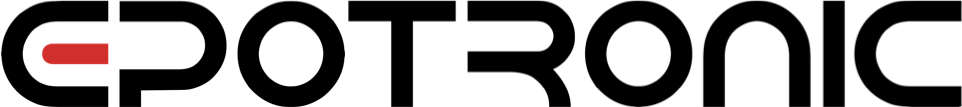The WingtraOne Altum offers multispectral and thermal image acquisition. The camera acquires five individual images at the same time in spectral bands of red, green, blue, red edge, near-infrared (near IR), and a thermal image.
| Produkttyp: | Accessories (VTOLs/Fixed-Wing drones) |
|---|---|
| Zubehör: | Payloads for drones |

WINGTRA AG
Headquartered in Switzerland, Wingtra is the world’s leading VTOL drone producer for mapping, survey and mining industry professionals. Since its market entry in early 2017, Wingtra has partnered with more than 70 of the biggest equipment dealers and has been selling mapping drones globally ever since.
Rooted in years of technological research:
Wingtra is based in the heart of Zurich, Switzerland. In a 1,000 m2 (10,800 ft2) office, the company houses 100+ employees, out of which more than 30 focus on R&D. Wingtra’s engineers are graduates from the world’s 3rd best university for engineering and technology, ETH Zurich (Top Universities, 2019) and are among the leading research engineers in VTOL technology. Drones are assembled in-house in Zurich by our production team, and technical specialists support our customers globally.
The WingtraOne drone is rooted in years of robotics research at the Autonomous Systems Lab-one of the world’s best drone laboratories. Several of Wingtra’s employees have based their doctoral and master projects on VTOL technology and now pursue research and development at Wingtra.
Manufacturer website
1 x Micasense Altum camera
1 x SD card
1 x Downwelling Light Sensor (DLS 2) including GPS
1 x Camera Cover including damping element set
1 x Top cover compatible with WingtraOne Altum or RE-MX
1 x Camera Mount
1 x Camera Control Unit
1 x Reflectance panel for calibration (CRFP2)
Quality controlled by WingtraOne
ONLY COMPATIBLE WITH WingtraOneONE GEN II.
Login